Unscrew all the screws that you see. Take out the front piece.
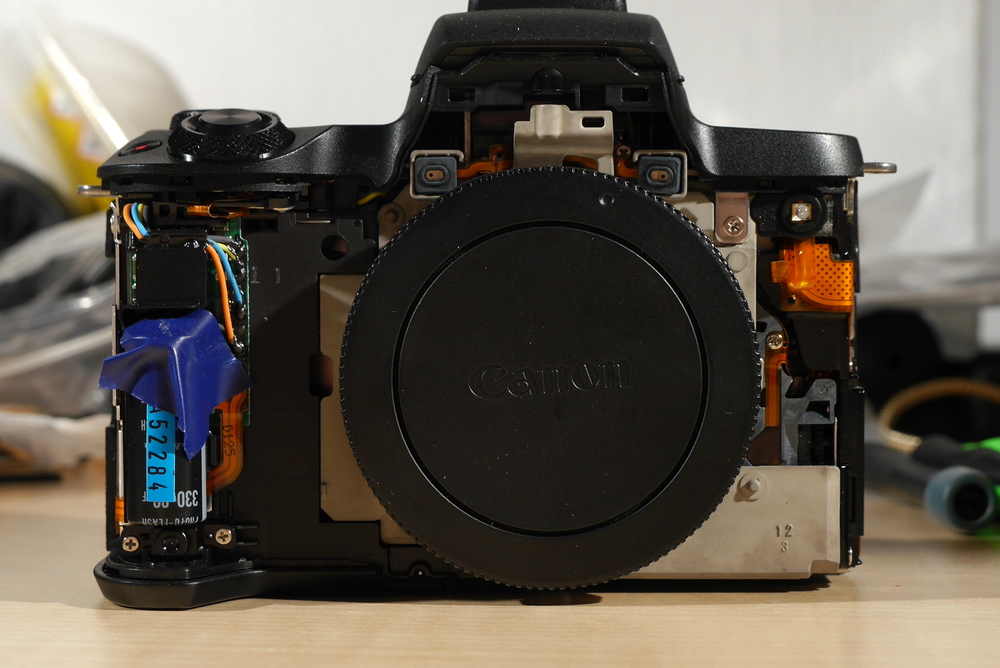
Now, there will be a flat cable that goes to control buttons. Disconnect it.
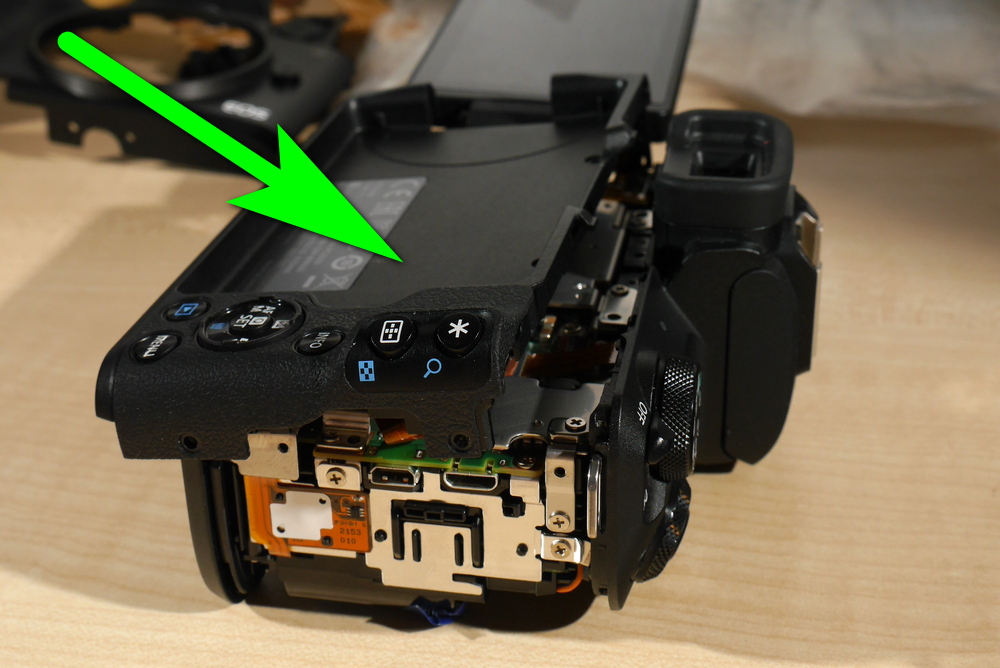
The back plastic is now loose so we can take it out.
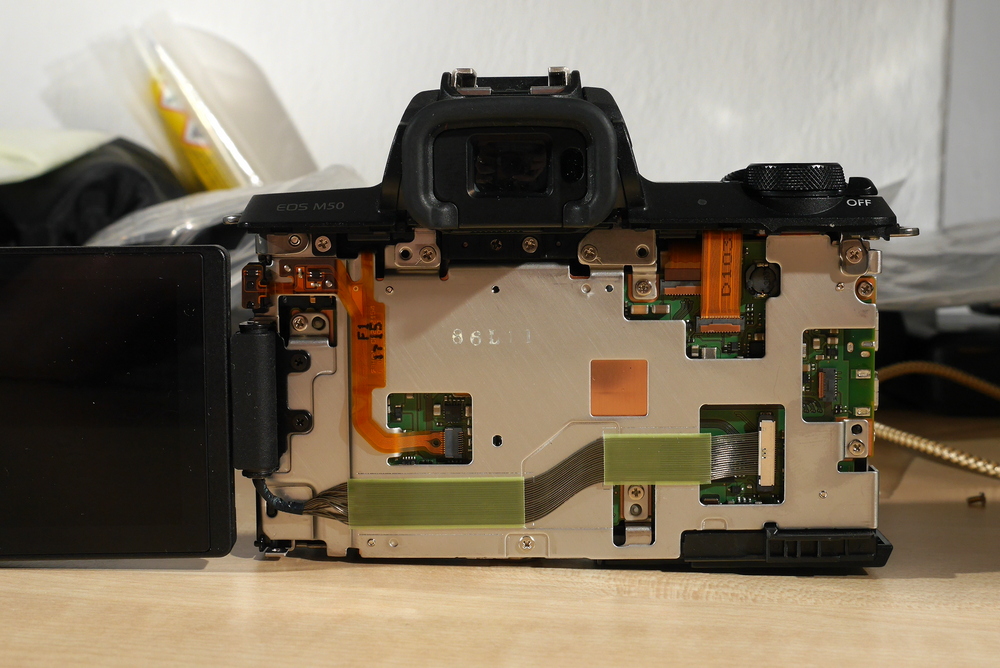
Disconnect LCD cable, unscrew LCD screen screws and take it out.
Unscrew a screw that holds the viewfinder plastic cover and take it out.
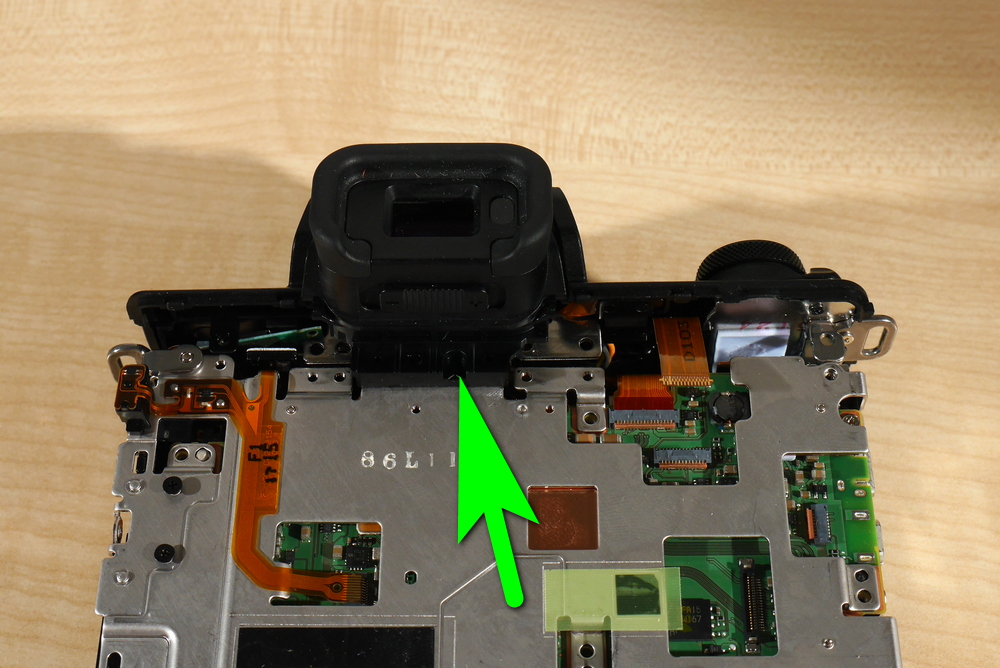
Place on the flash capacitor some insulation. This is to prevent accidental contact with it.
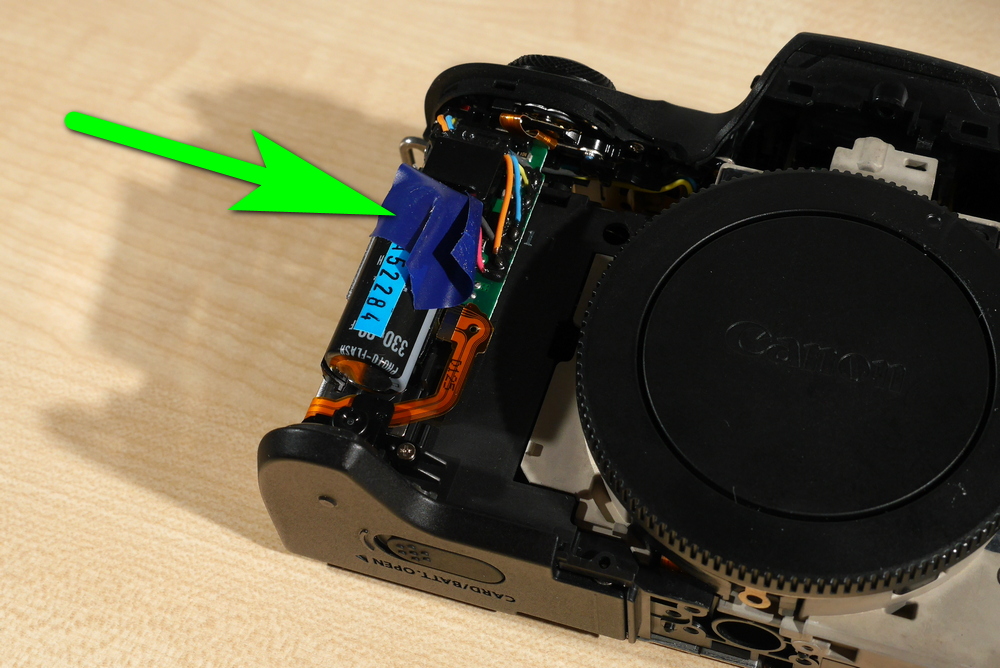
Disconnect the ribbon cable next to the capacitor.
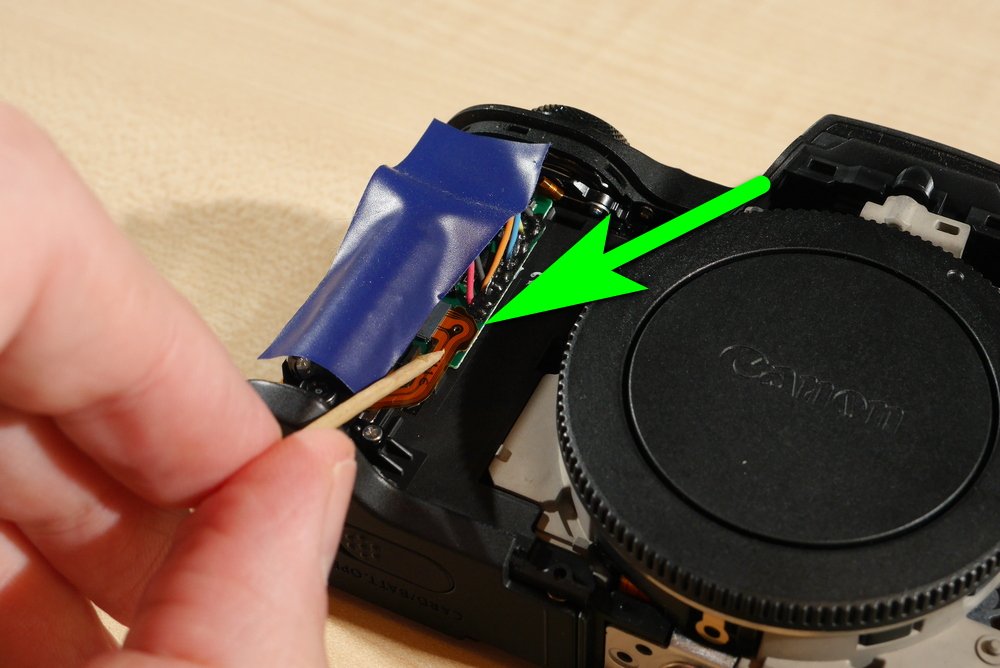
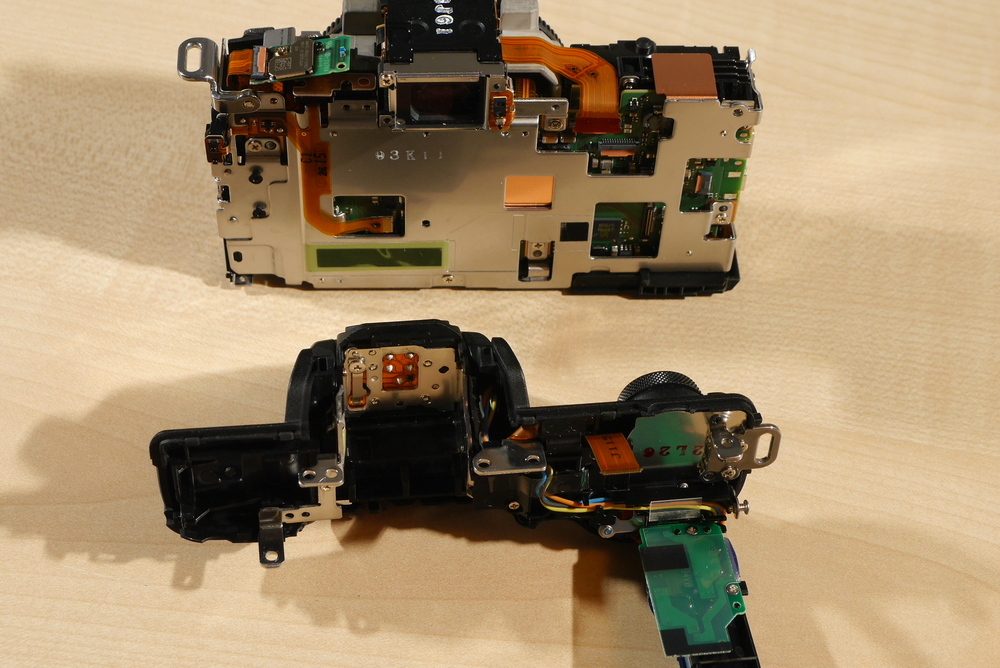
Unscrew the screw that holds the viewfinder, disconnect its ribbon cable and take viewfinder assembly out.
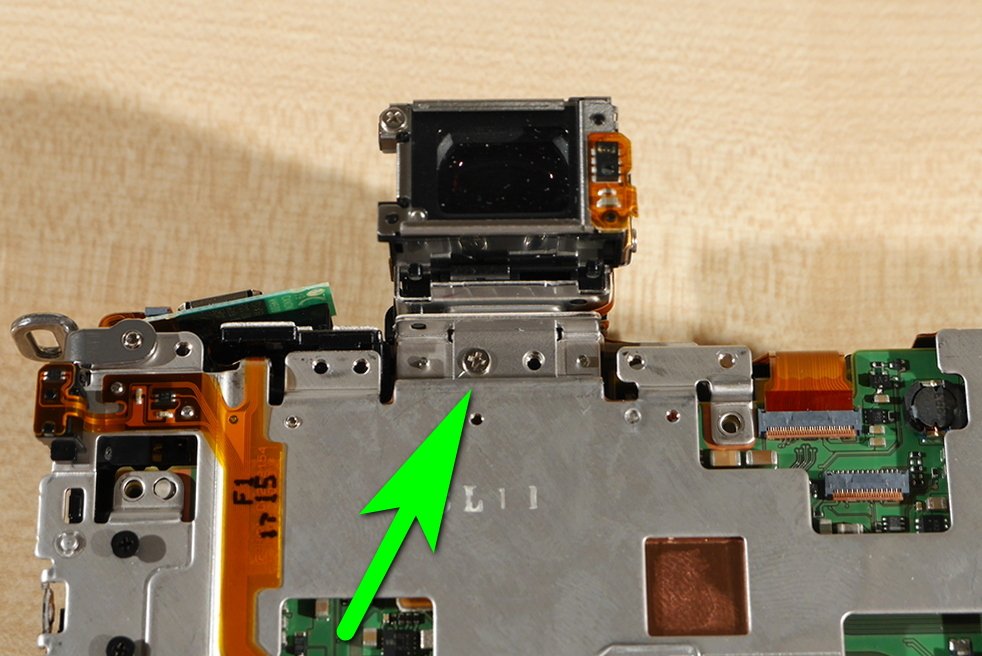
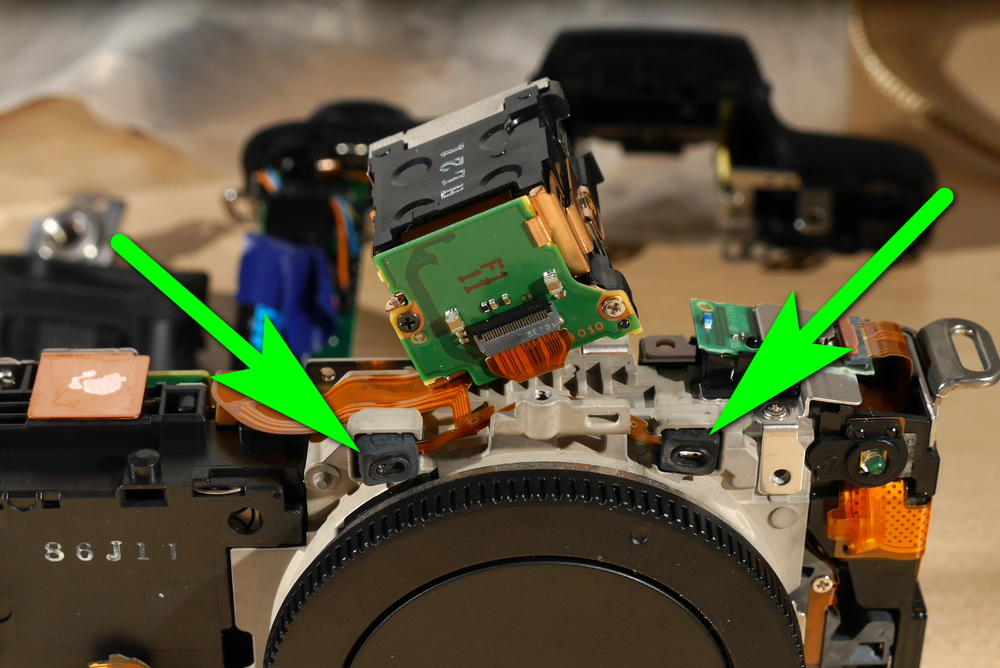
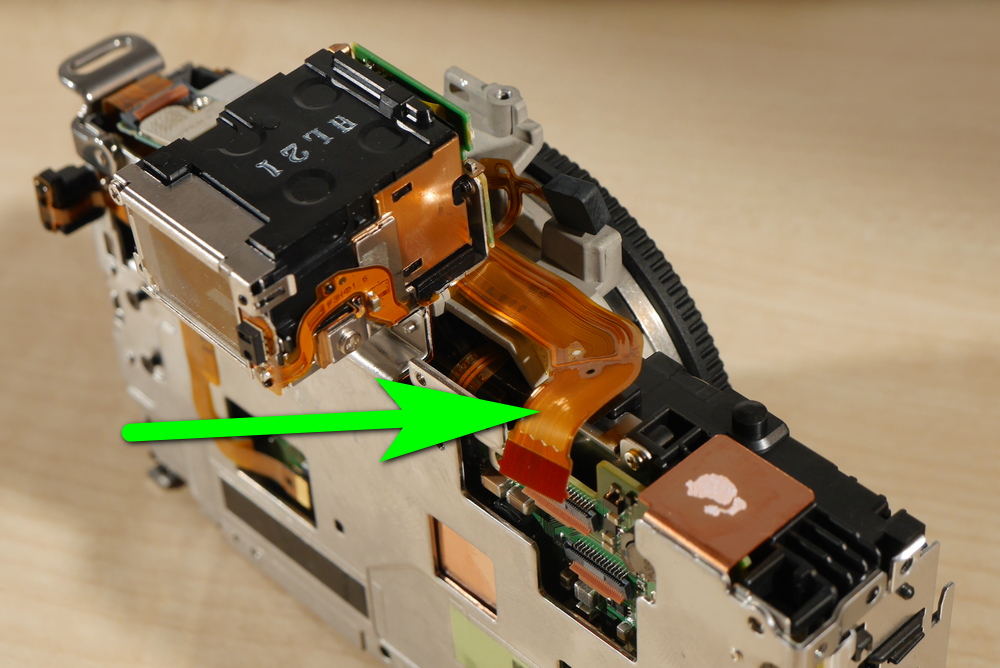
Take out the wireless module assembly.
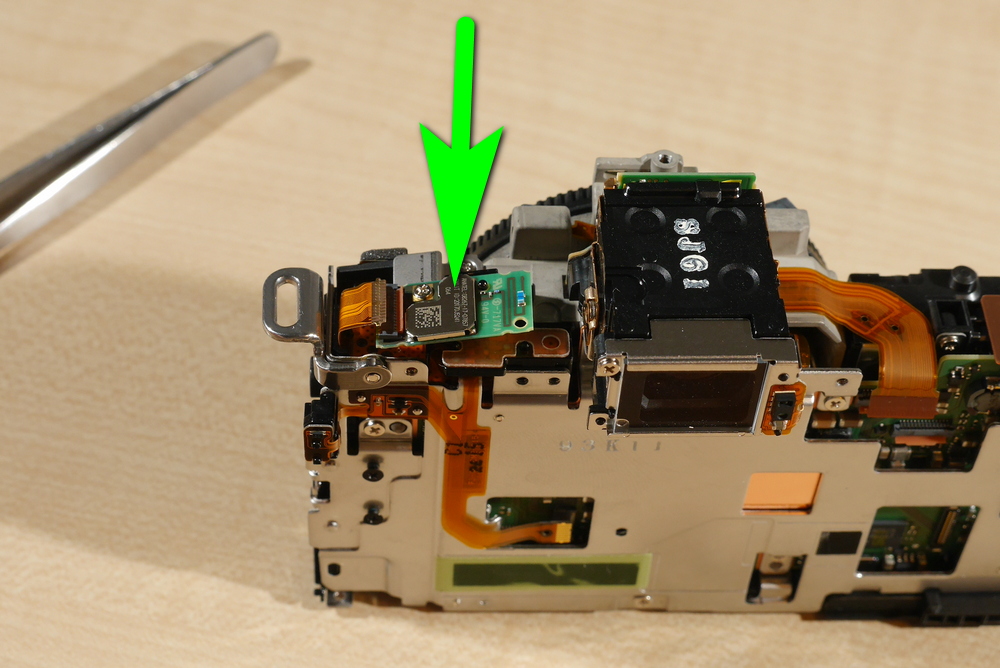
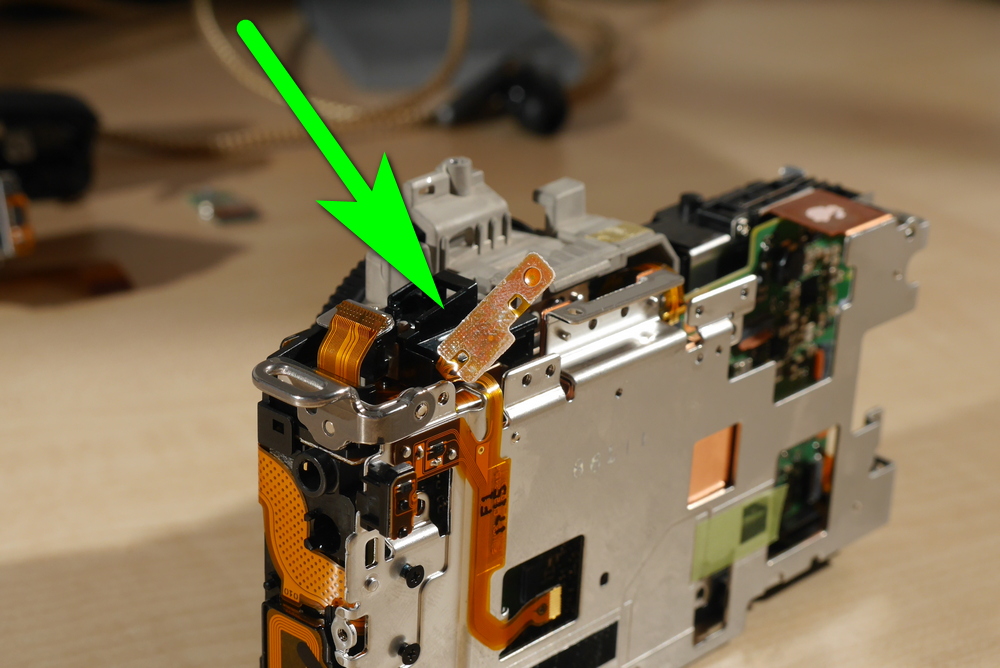
Disconnect the ribbon cables and remove the metal plate.
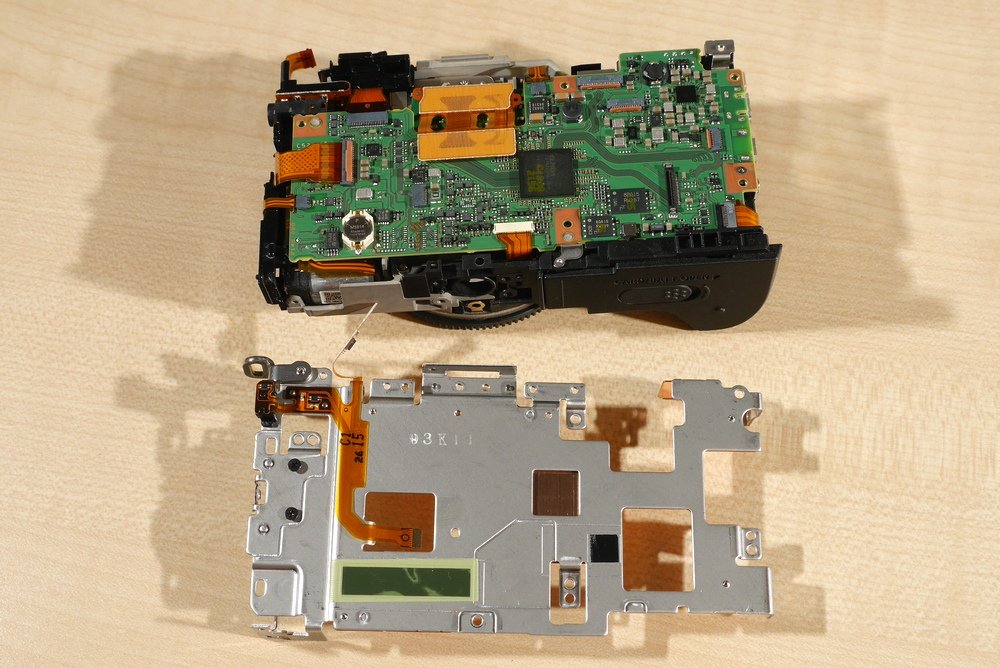
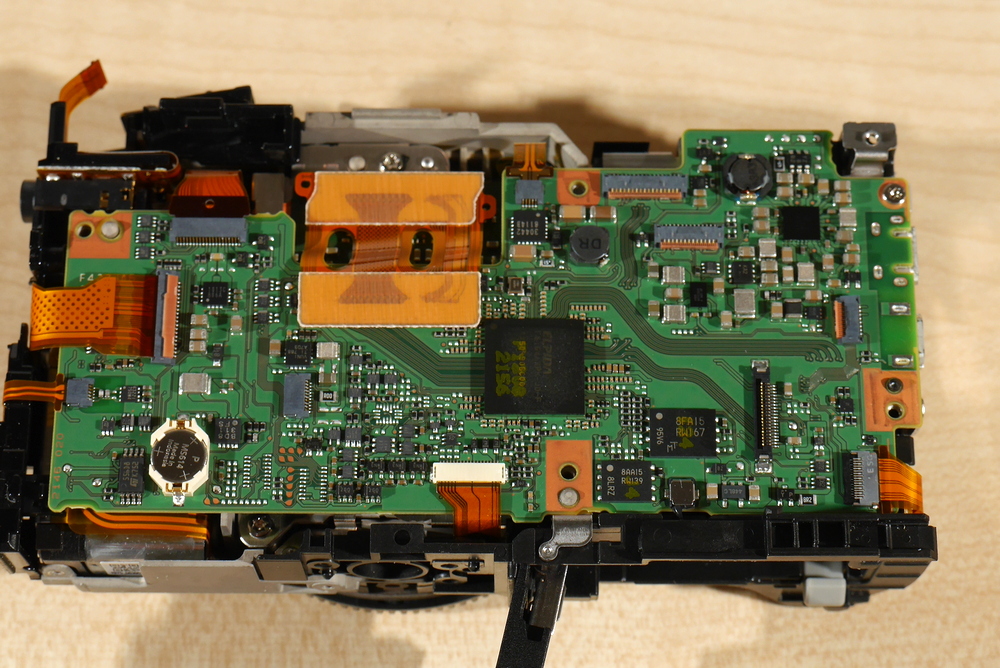
Disconnect all the ribbon cables from the logic board. Disconnect the sensor cable. Unscrew logic board screws and take out the logic board.
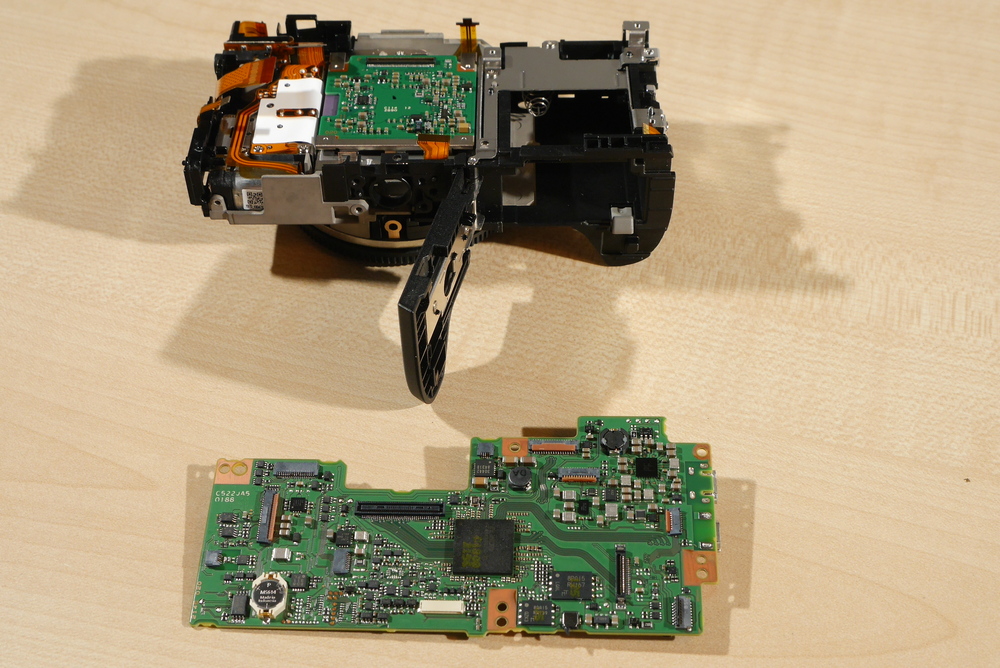
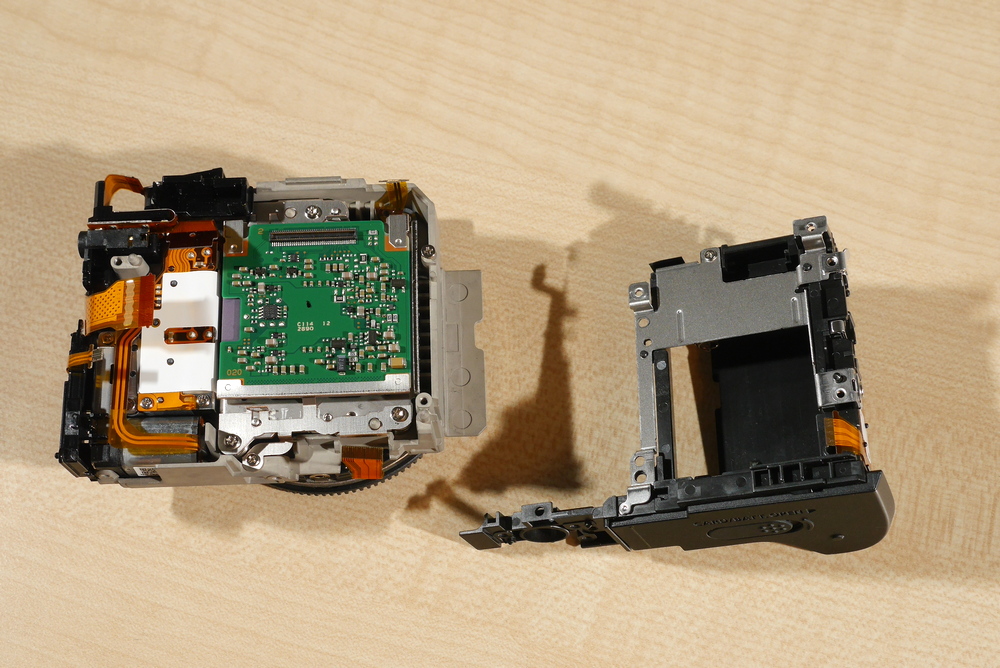
Using a gauge measure sensor’s distance from camera chassis.
If you don’t have a measuring tool, tightly screwing the three screws during assembly may suffice.
Place the probe on the green PCB as the metal parts on the sensor corners are not firmly attached to it. Those are just some sort of grounding plates.
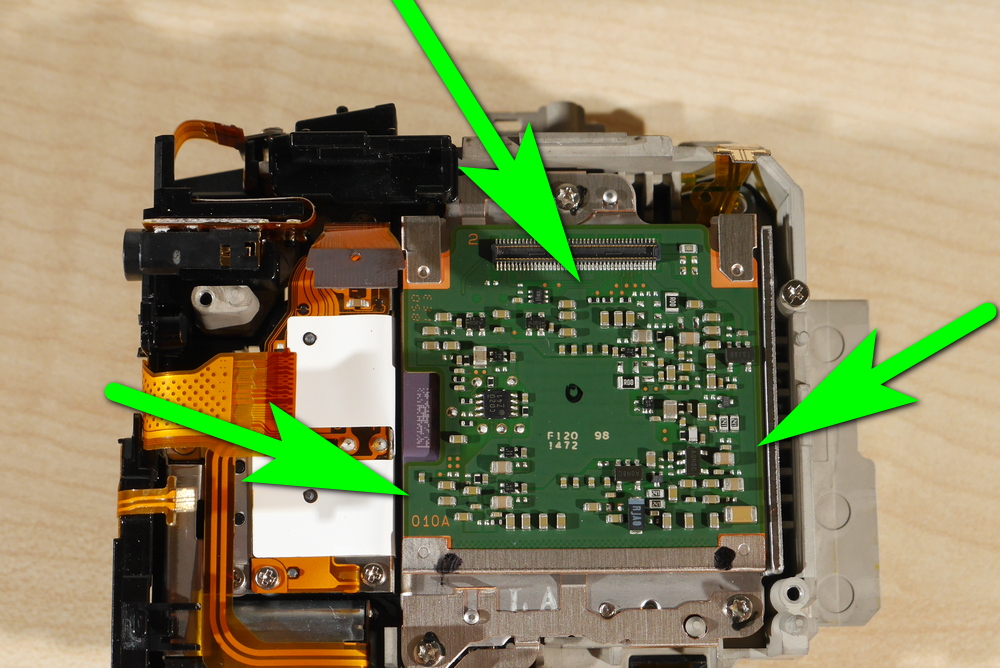
If converting the camera to full spectrum, remove the entire filter assembly. The distance that you need to shift the sensor to the front will be 0.3 mm.
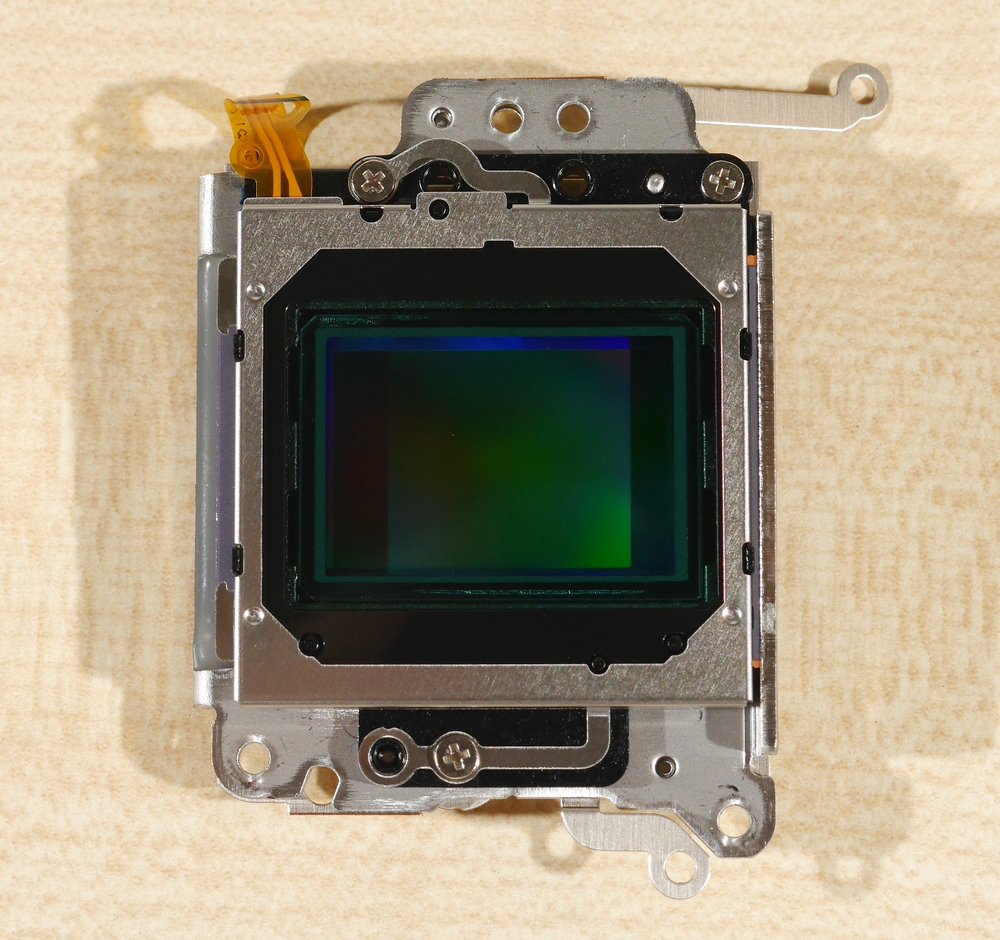
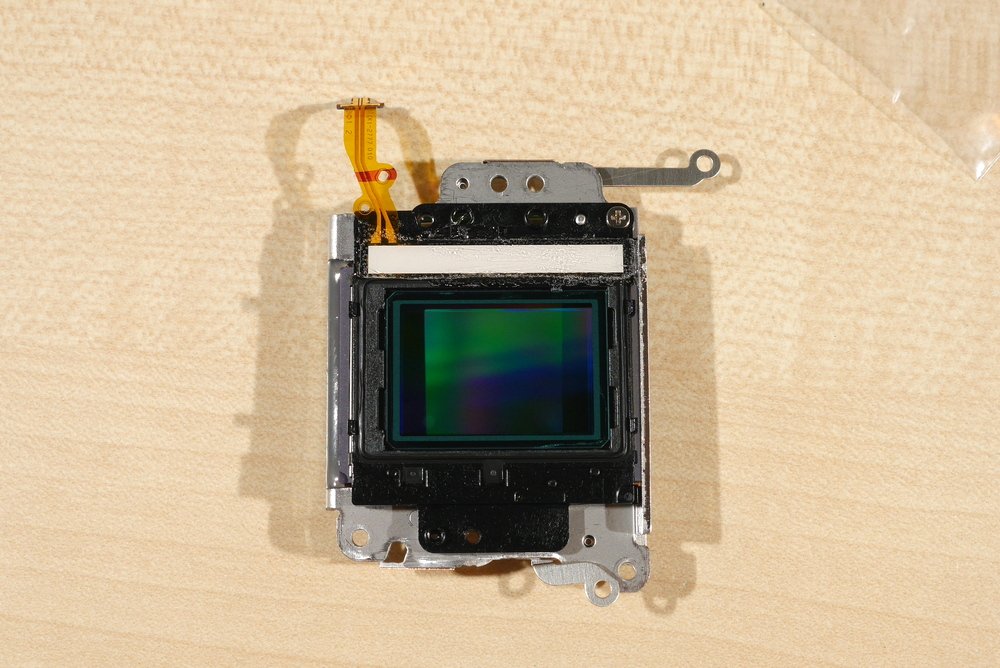
Place the ultrasonic transducer only in the plastic filter assembly and then stick the assembly back onto the filter. If you glue the ultrasonic transducer directly onto the metal, the sensor part the camera may stop working or stop powering on.
Use a diamond drill to cut out the transducer from the filter.
Another way to separate the transducer from the glass is to heat it with a lighter. After some time, the transducer will pop out. But this is tedious work and sometimes it can brake. Cutting it out is a far safer and quicker way.
Make sure to keep the battery door open when inserting the logic board. There is a small switch on the logic board that can be damaged if we keep the battery door closed.
Download Our Infrared Photography Guide
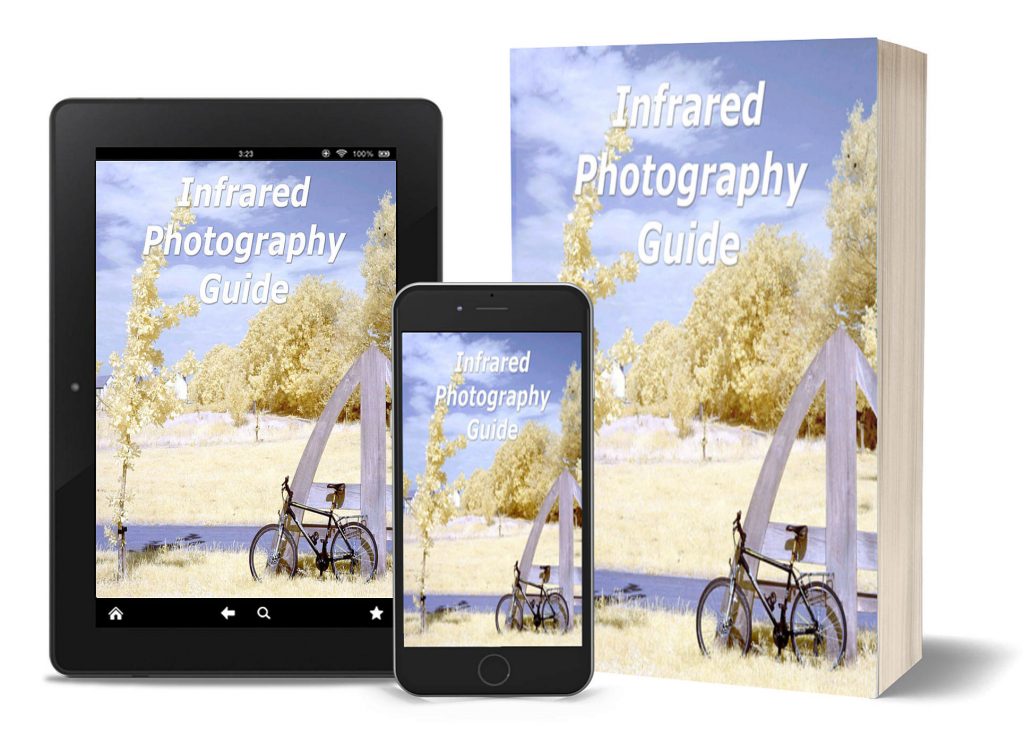
- How to take infrared pictures with a digital camera
- What are infrared filters available
- How to process infrared images
- How to modify a digital camera for infrared photography
- How to modify a digital camera to a full spectrum


 Subscribe to our YouTube channel
Subscribe to our YouTube channel