Begin by removing all exterior screws. First, take off the left side panel and keep the LCD open.

Then remove the back panel, being careful to disconnect the small ribbon cable.

Next, disconnect the marked LCD cable and unscrew the two screws holding the LCD assembly. There should be a third screw for the LCD, but it may be missing.
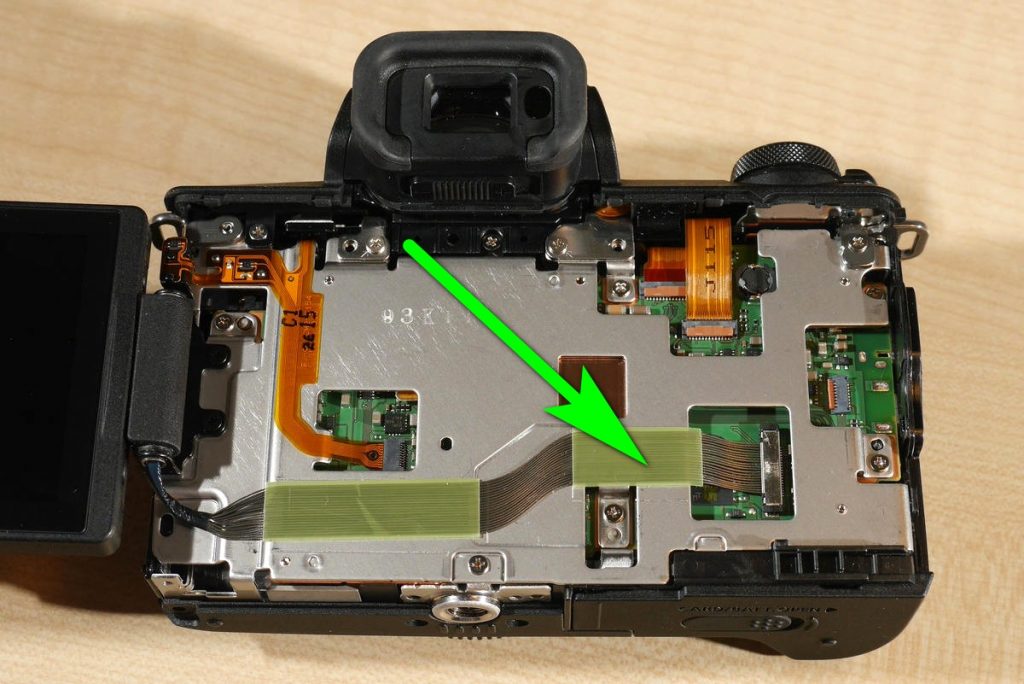
Remove the front plastic panel and wrap the flash capacitor with electrical tape. Then disconnect the ribbon cable near the flash capacitor and separate the top part of the camera.

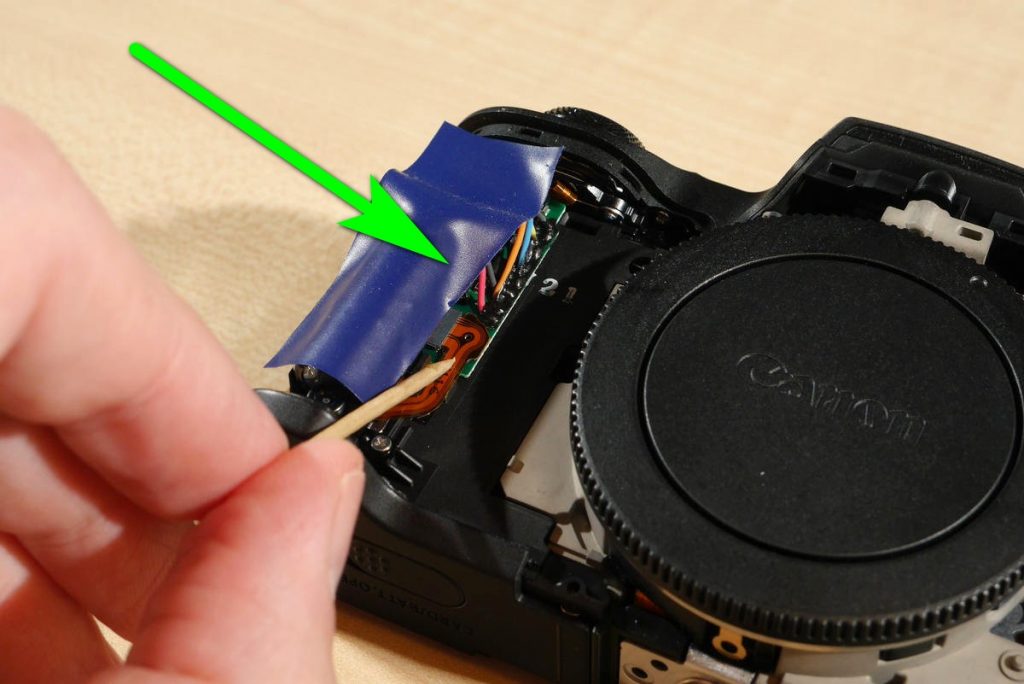
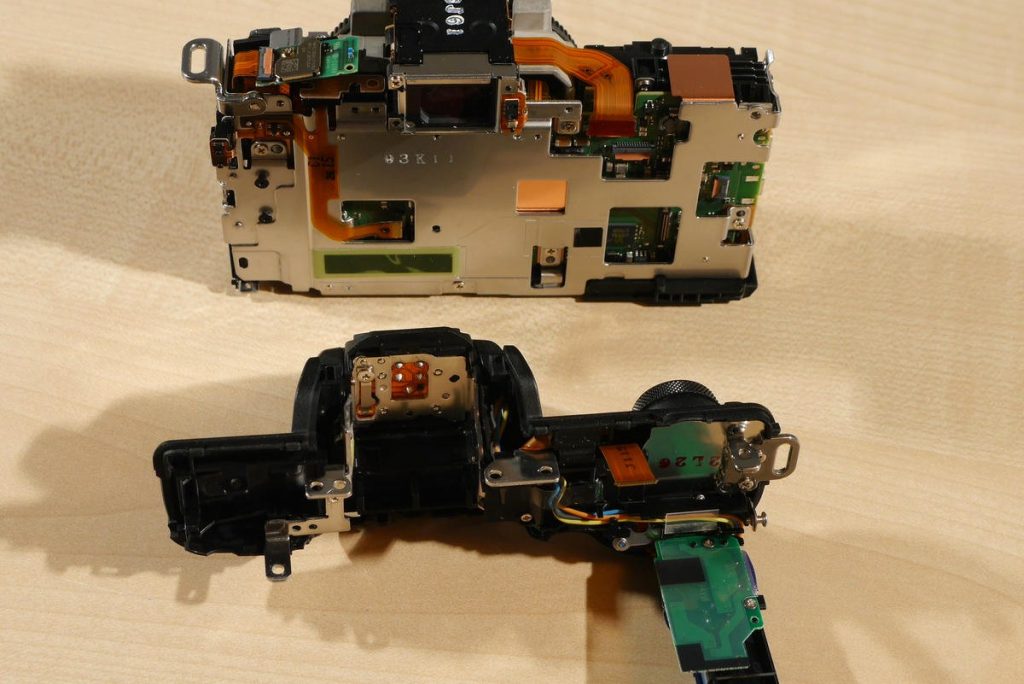
Take out the Bluetooth module by removing one screw.
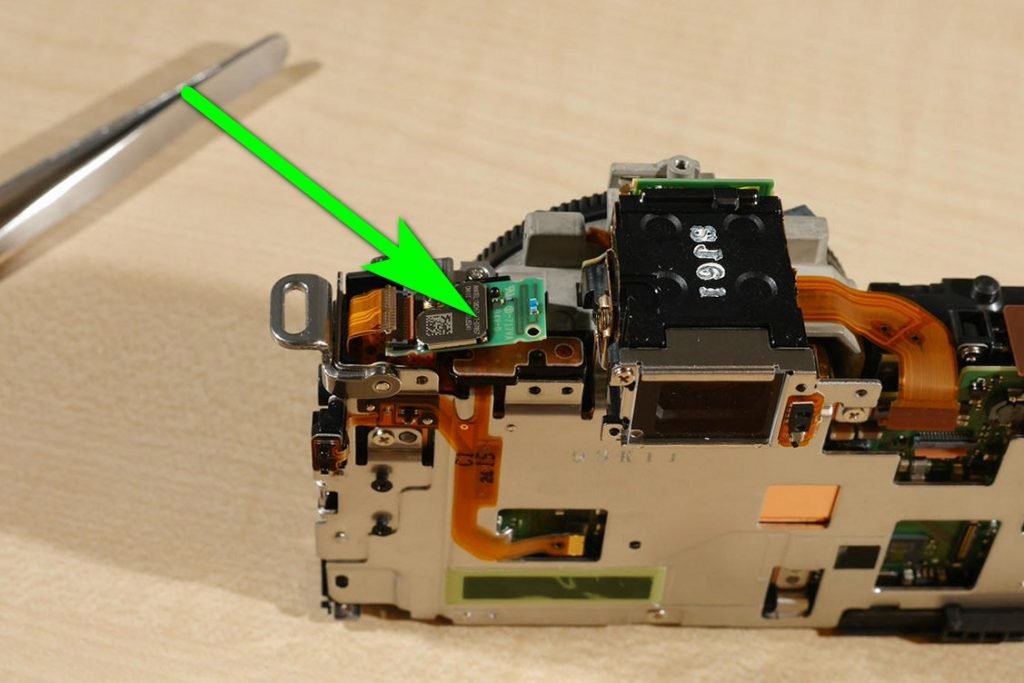
Remove the EVF, being mindful of the ribbon cable and two microphones attached to it.
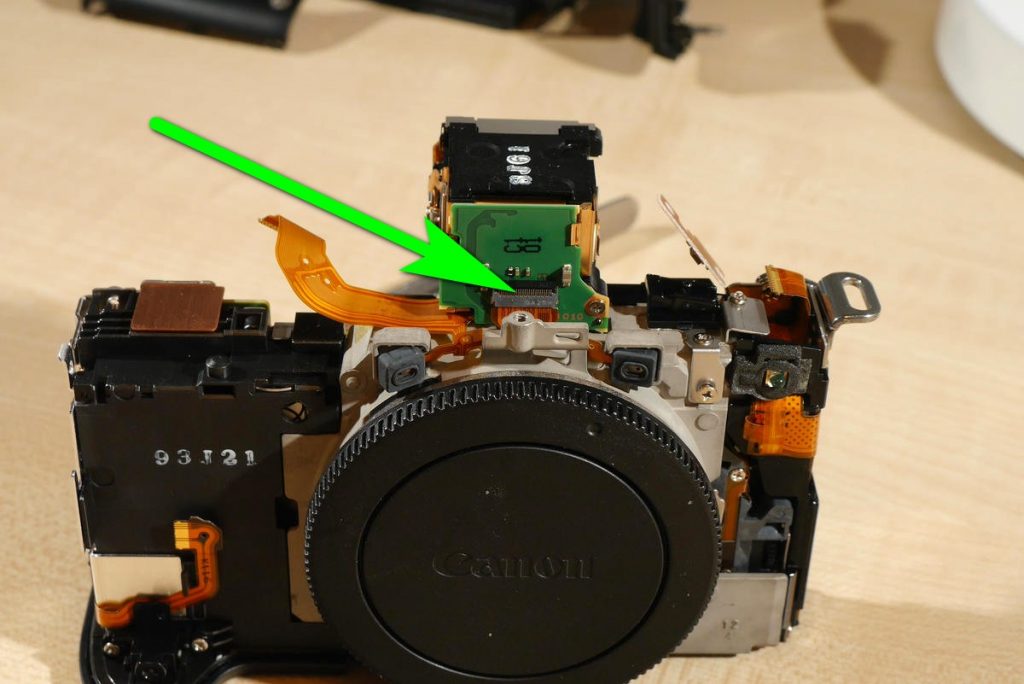
Free the ribbon cable on the upper left side and unscrew the screws holding the metal plate. Carefully remove the plate to avoid damaging the ribbon cable.
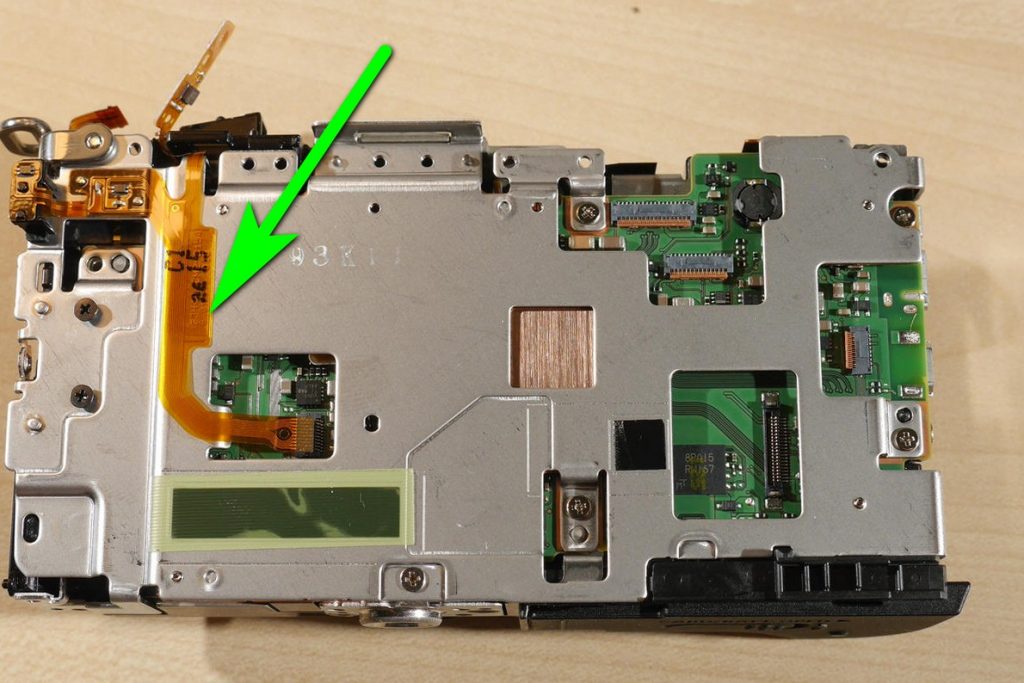
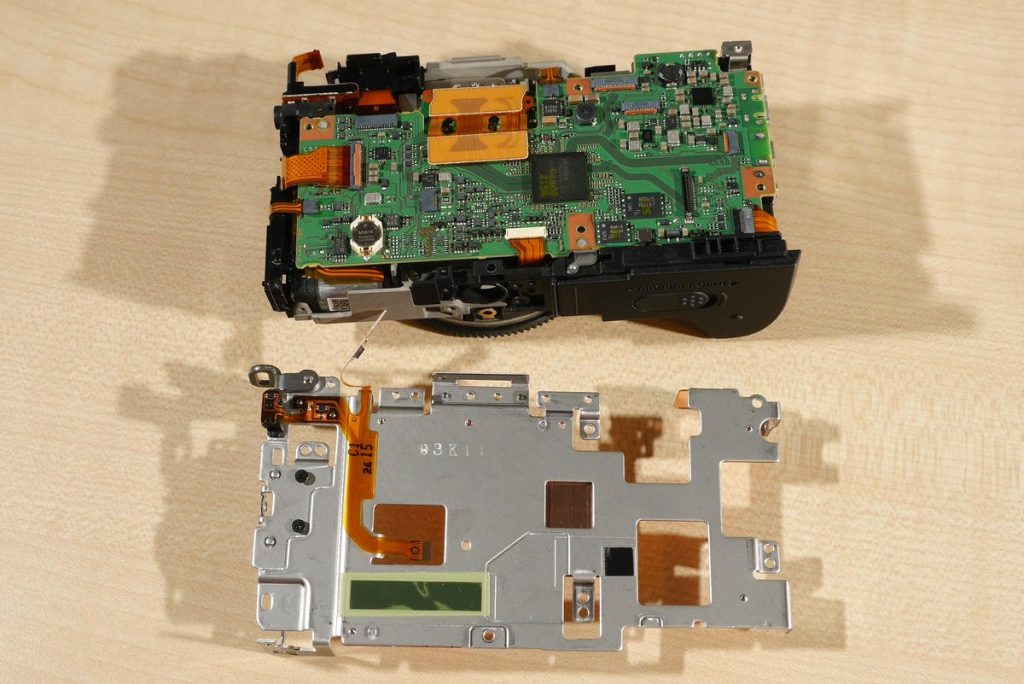
Open the battery door and remove the logic board.
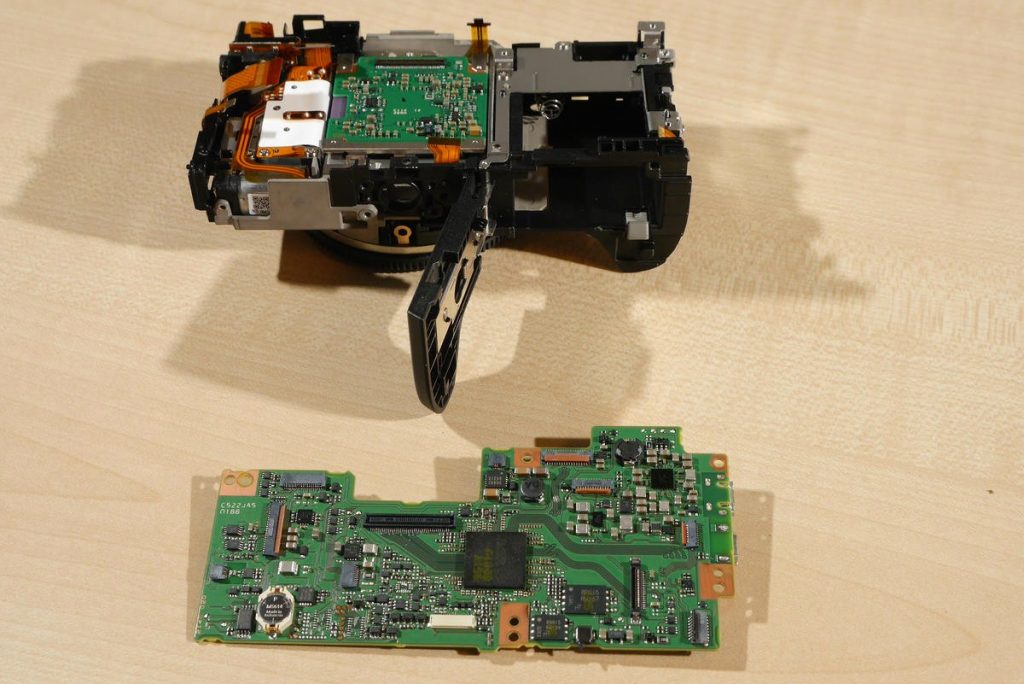
Take out the battery compartment by removing its screws.
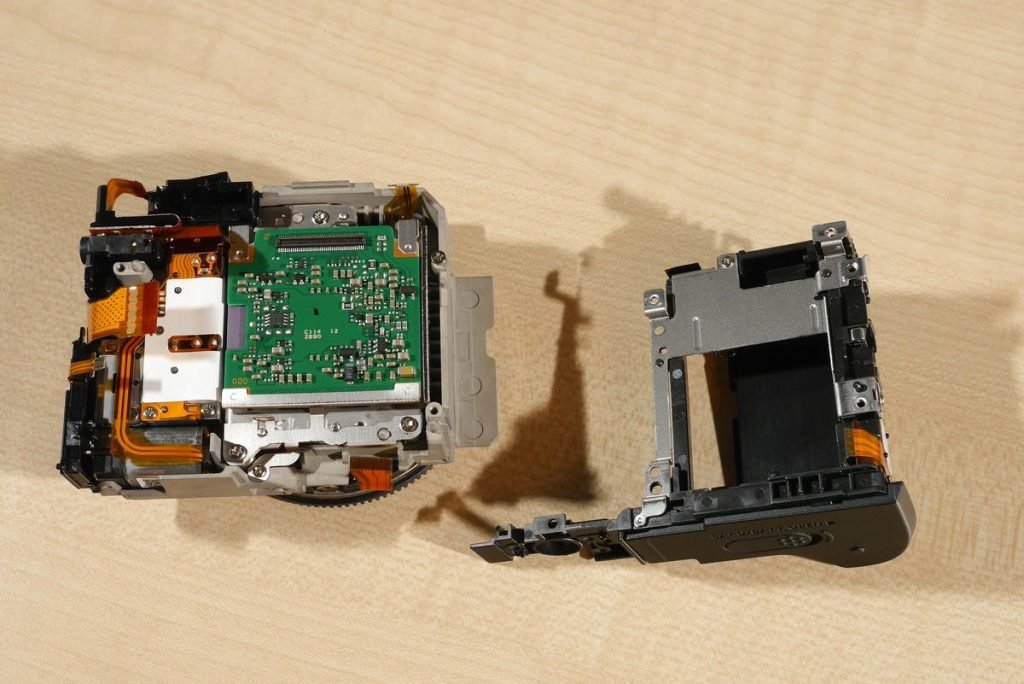
Now you are left with the shutter and sensor assembly.
Measure the distance between the sensor and the camera chassis using a gauge or caliper. If you do not have these tools, try tightening the sensor screws when assembling.
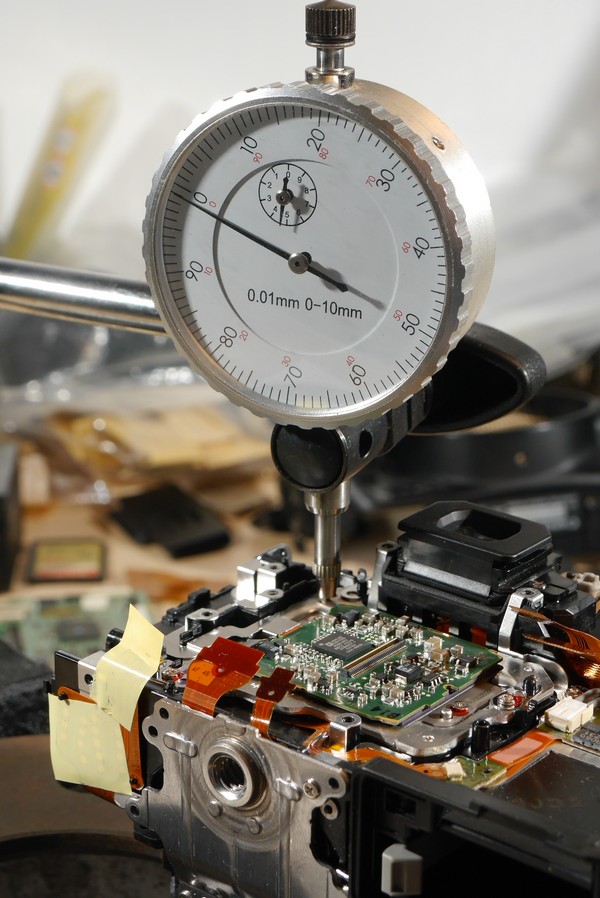
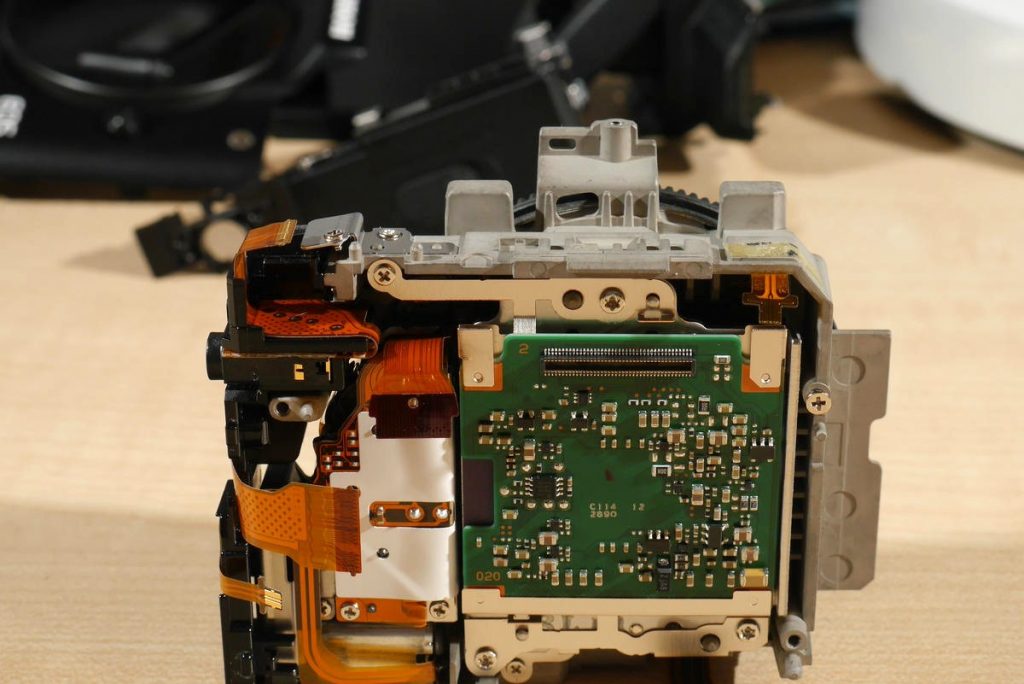
Unscrew the three sensor screws and the additional two screws to remove the sensor.
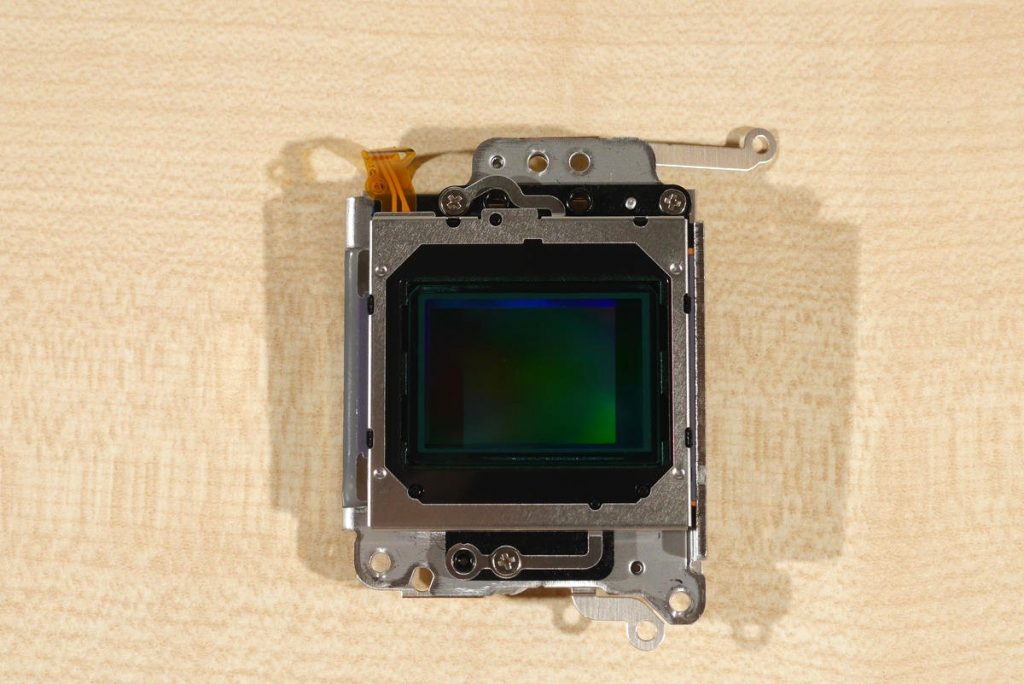
To turn the camera into an astro camera, leave the first filter in place and remove the second filter.
The second filter can be removed with a preheating tool like a hairdryer or hot air gun. Use caution when using a hot air gun as the air it emits is hot and can warp the black frame plastic.
For best results, use a measuring tool to level the sensor. If you don’t have a tool, try tightening the sensor screws to align the sensor as straight as possible for astro images.
Don’t forget to open the battery door before installing the logic board or else the small switch will be damaged and the camera will not turn on.
Download Our Infrared Photography Guide
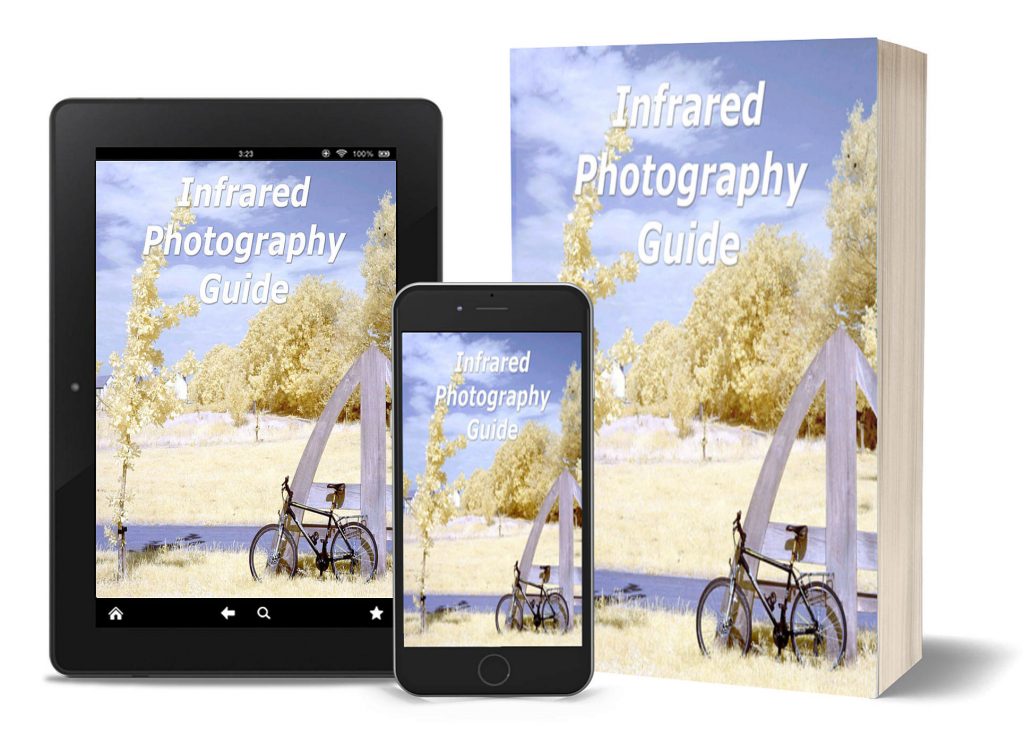
- How to take infrared pictures with a digital camera
- What are the infrared filters available
- How to process infrared images
- How to modify a digital camera for infrared photography
- How to modify a digital camera to capture full spectrum images.


 Subscribe to our YouTube channel
Subscribe to our YouTube channel