Download Our Infrared Photography Guide
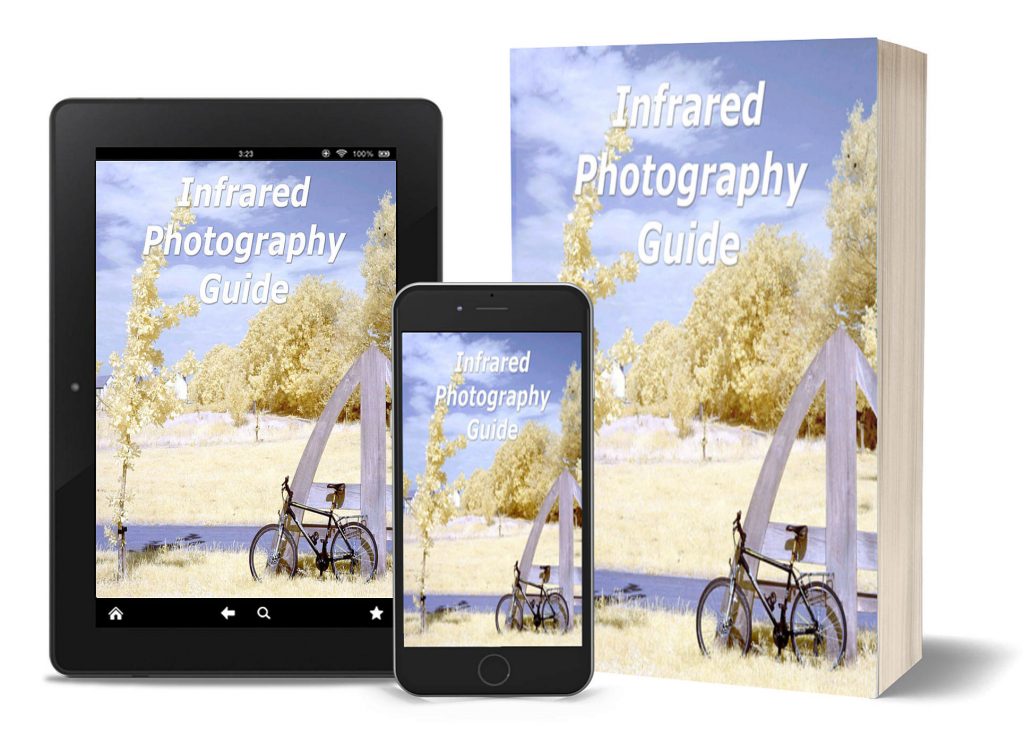
Here is a short infrared camera manual.
Here I will show you how the Canon 1200D menu looks and prepare this camera for infrared photography.
Canon cameras have a well-organized menu system.

Usually, when you buy an infrared converted camera, you will see a red image in Live View mode.
All you need to do is to use a gray card or a piece of white paper and set a custom white balance. You can set custom white balance to grass, for instance, and grass will look white in pictures.
Take a picture of that card. Go to the menu, the second tab, and go to Custom White Balance. Click OK twice. Now leave menu and press down arrow button. This will bring up the White Balance setting. Choose the one that has two arrows. Now the camera’s white balance is set to the gray card.
Now if you go to Video mode, you will also need to set White Balance for that mode. Simply press the Q button, choose the second from the top option (white balance settings) and choose the option that has two arrows.
Better lens will give better results. Check out infrared compatible lens list here.
Please visit our homepage to find more infrared converted cameras.

 Subscribe to our YouTube channel
Subscribe to our YouTube channel