You probably bought an Optolong filter and were excited to use it on your camera in a galaxy hunting on Friday. But that unfortunately did not happen because the lens refused to fit into the place. So what’s happened?


If you read the small print on Optolong page, it says that those filters do not fit with EF-S lenses. You need to use an EF lens.

But the EF lens is very old and some of them will show vignetting on cropped sensor cameras.

So here is the solution. We are going to DIY make it fit.
We will need:
- A small Philips screw driver
- Sanding paper
There will be a few screws to unscrew. Please start from the smallest screws that the contact pad is fitted. There will be two screws to unscrew.


Now it is time to unscrew the four screws that hold this plastic part. When unscrewed carefully push the plate and separate the ring from the lens.

Now it is the sanding time. Get the sanding paper. Put it on a flat surface. Sand the ring until these circles disappear. Then sand a little more. For my lens I had to sand quite a bit after the circles disappeared.

Assemble it back together and try fitting. If it does not turn easily, it means more sanding is needed. If it does not fit easy, it usually leaves circle marks.


How to get rid of all the dust. Simply wash it with or without soap. Put the ring on a fast stream of water and let it flush al the plastic and other particles. Dry it with a cloth afterwards and use a lens blower to remove all the dust that’s left.

Download Our Infrared Photography Guide
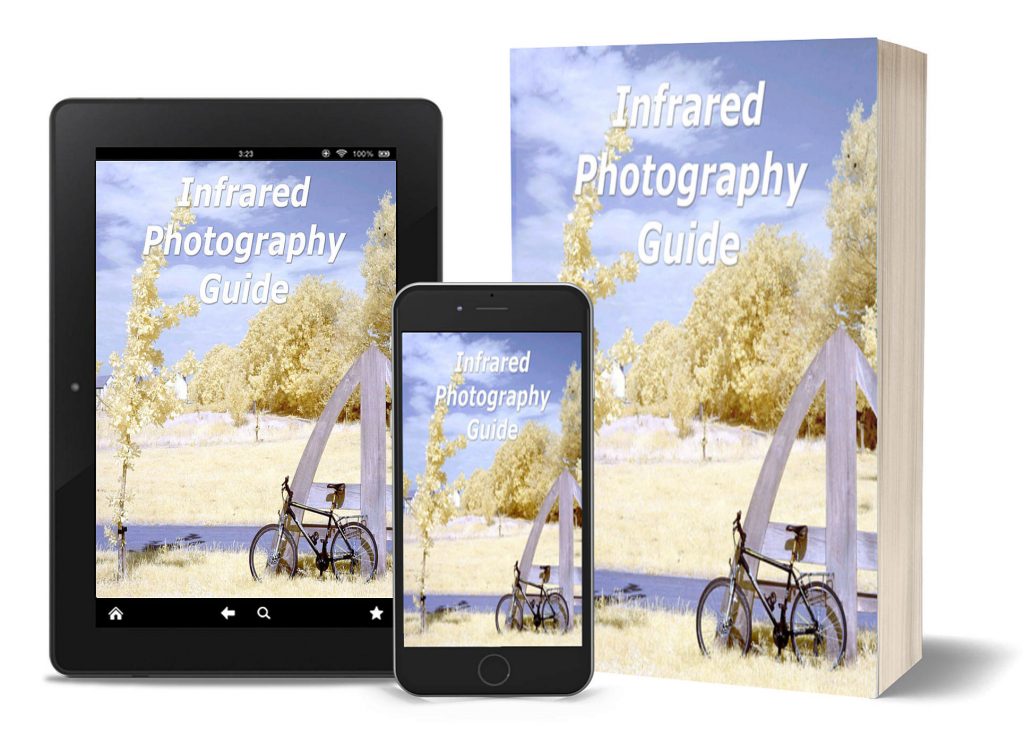
- How to take infrared pictures with a digital camera
- What are infrared filters available
- How to process infrared images
- How to modify a digital camera for infrared photography
- How to modify a digital camera to a full spectrum

