Open your image.
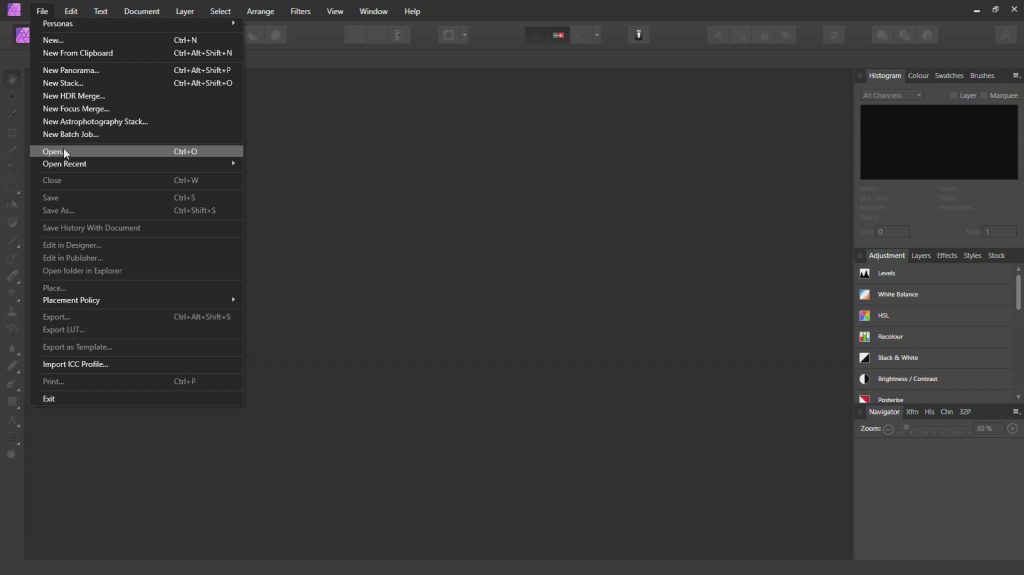
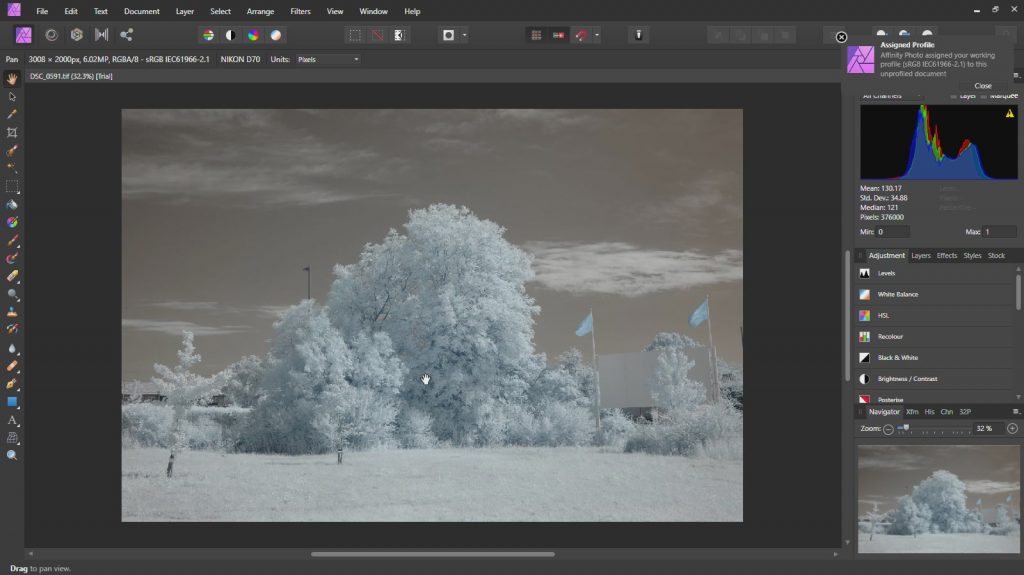
Swap red and green colors. Go to Layer, New Adjustment Layer, Channel Mixer.
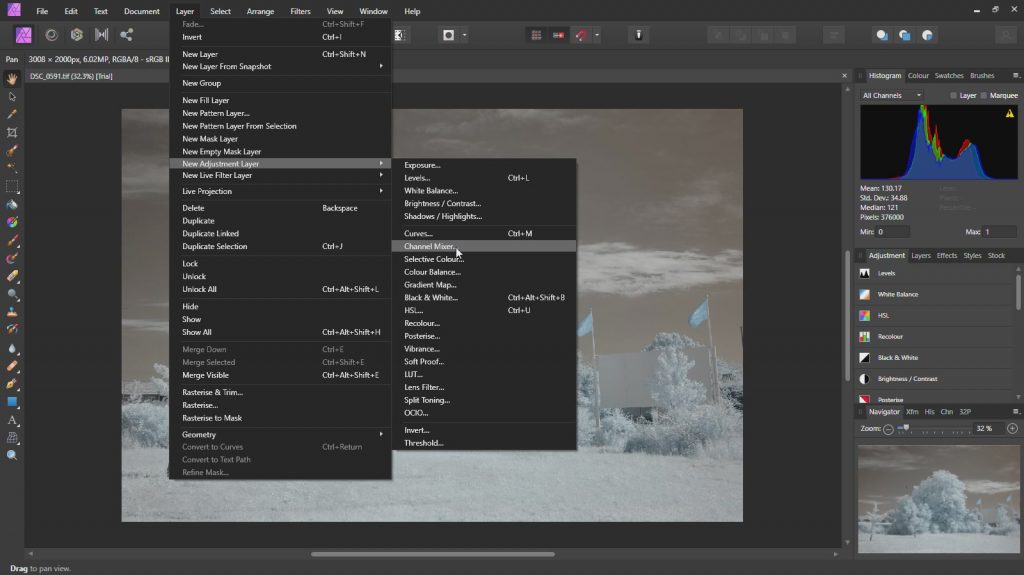
In the Red channel, make Red 0 percent and Blue 100 percent.
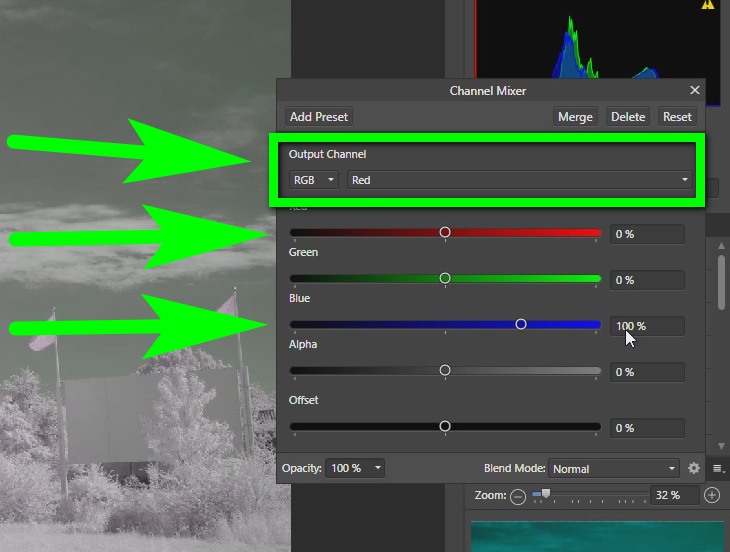
In the Blue channel, make Red 100 percent and Blue 0 percent.
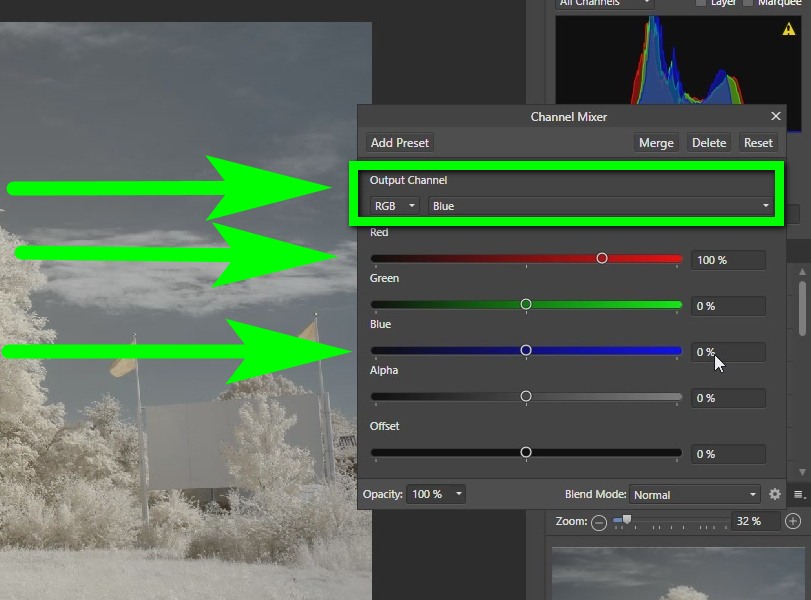
Make the sky blue. Go to Layer, New Adjustment Layer, Color Balance.
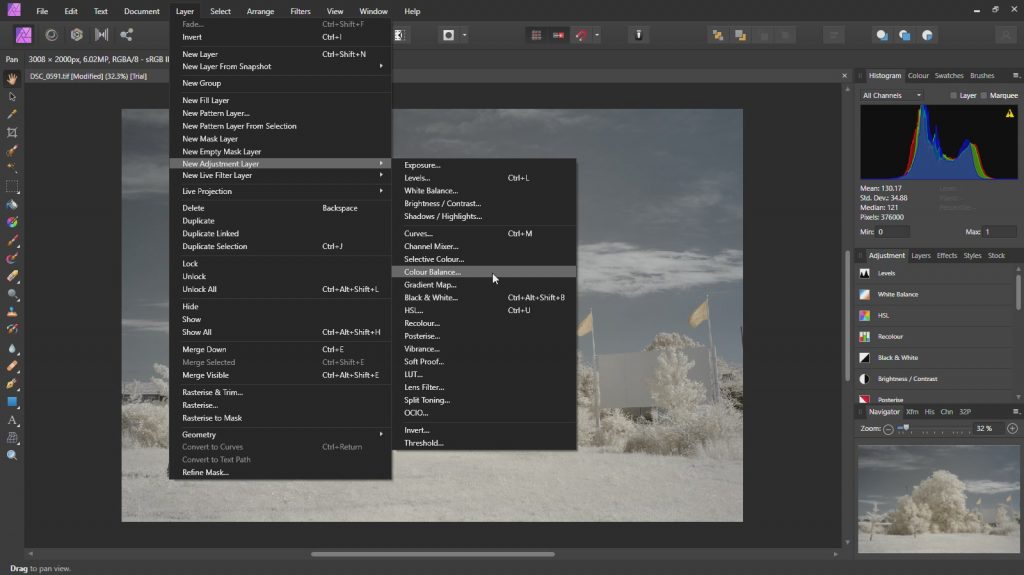
Increase slightly blue color in shadows, midtones and highlights.
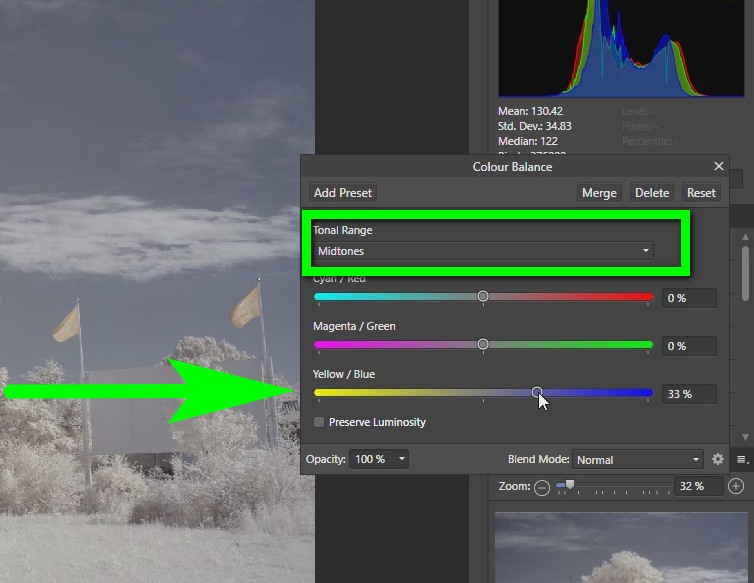
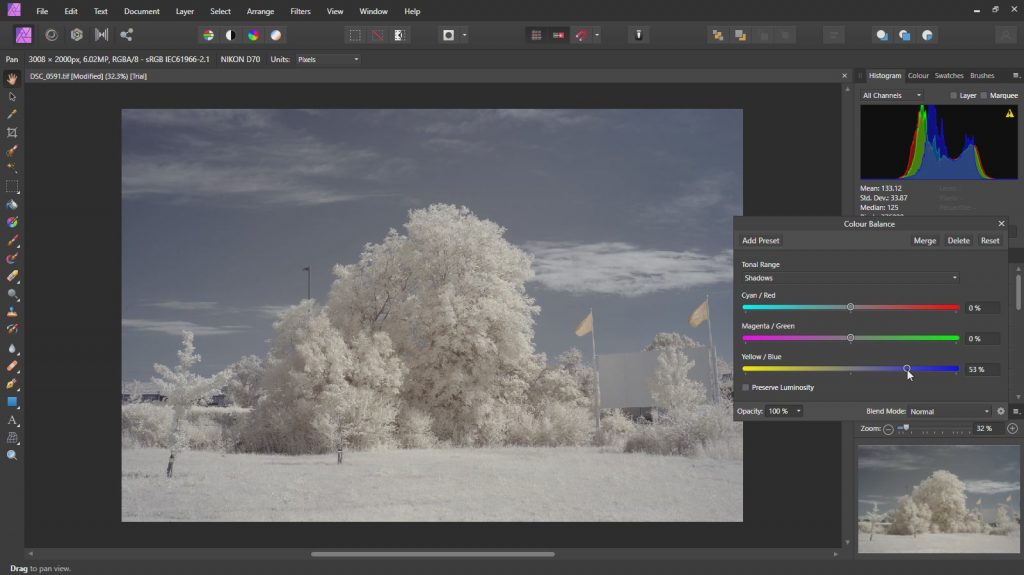
Go to Layer, New Adjustment Layer, Levels.
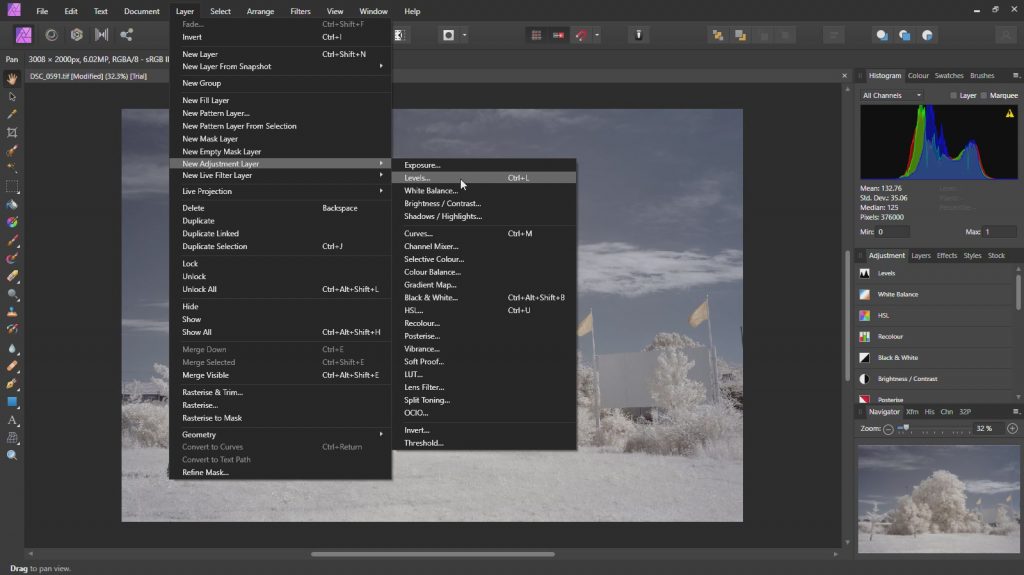
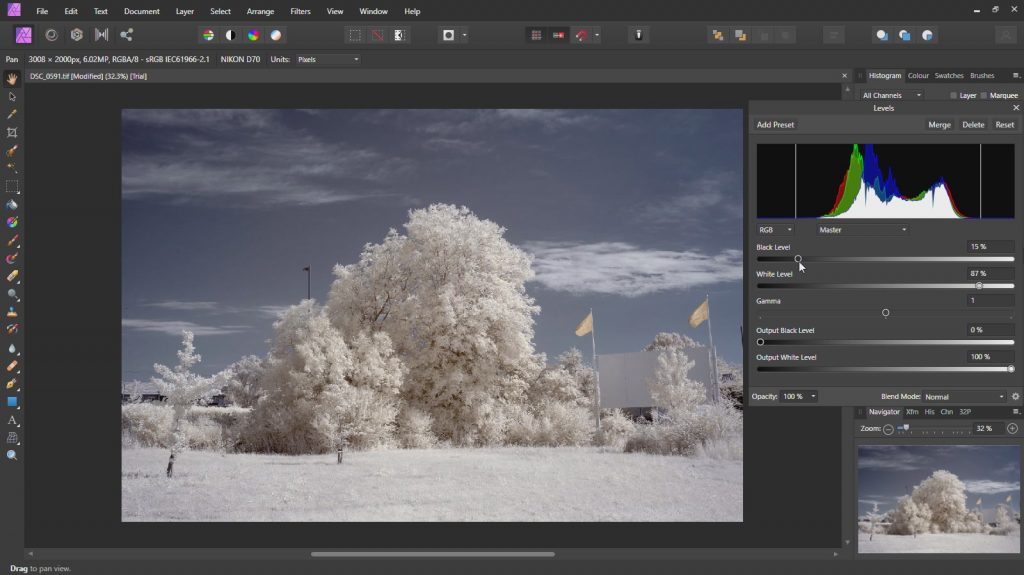
Slide those sliders closer to the curve.

You can have these close to the curve and the picture will look punchy. Or calm if you keep them further from the curve.
If the picture is still very faint you can use curves adjustment. Go to Layer, New Adjustment Layer, Curves.
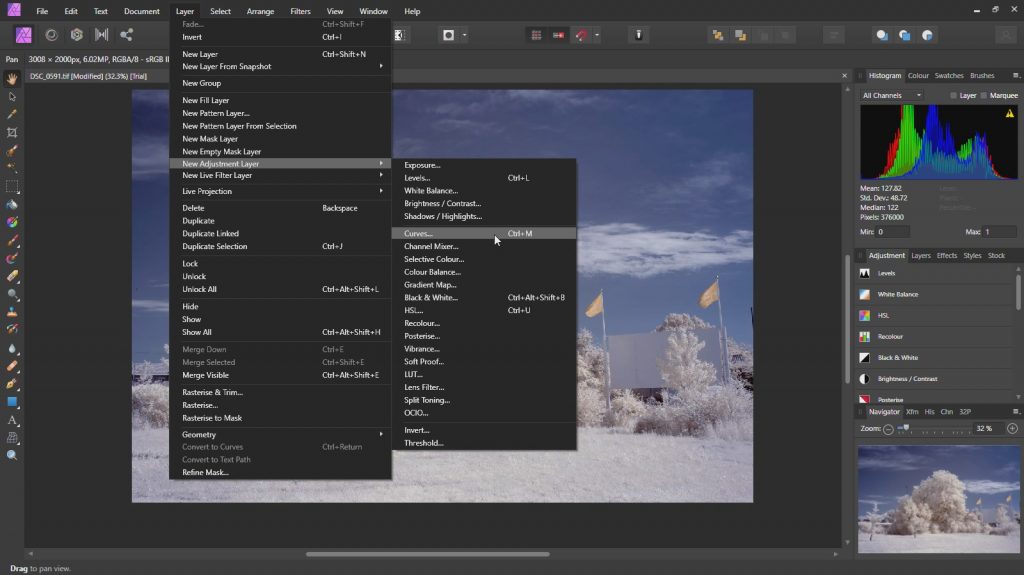
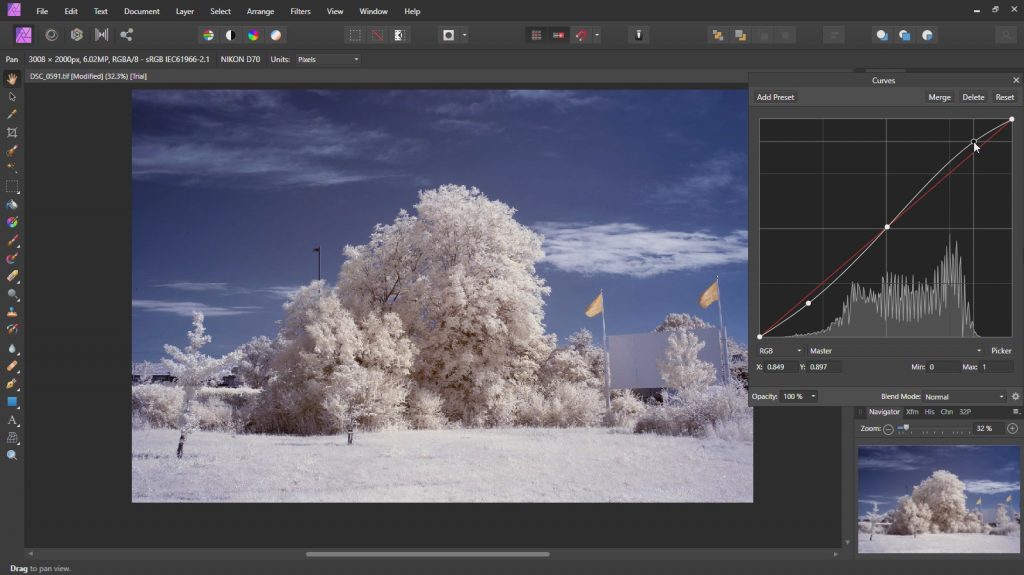
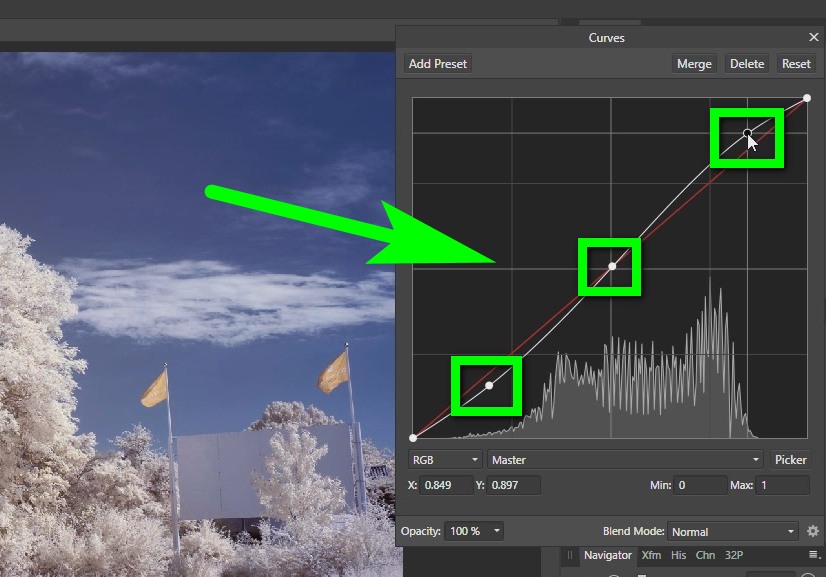
Make stretched S from the straight line.
If needed increase vibrance and saturation. Layer, New Adjustment Layer, Vibrance.
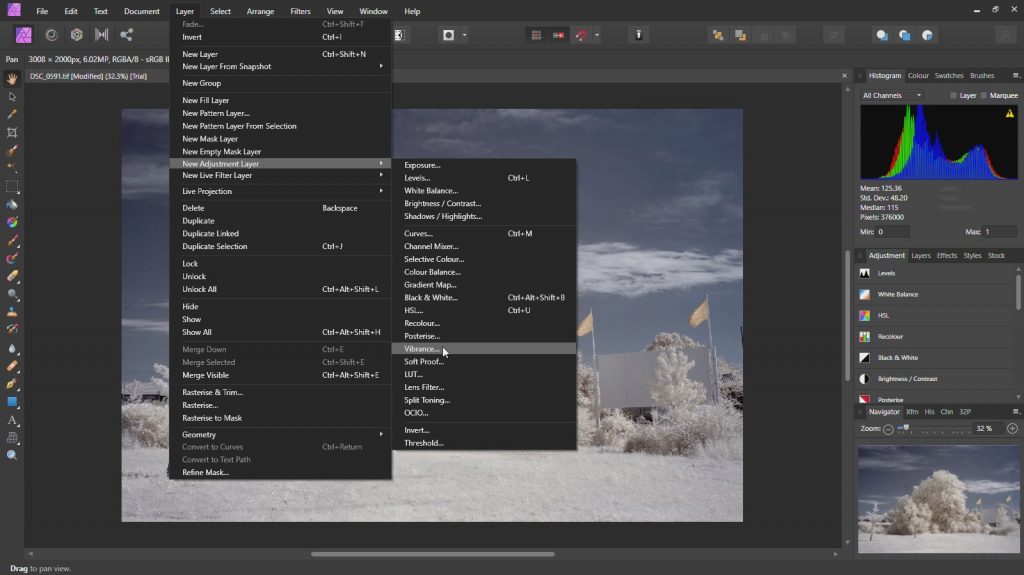
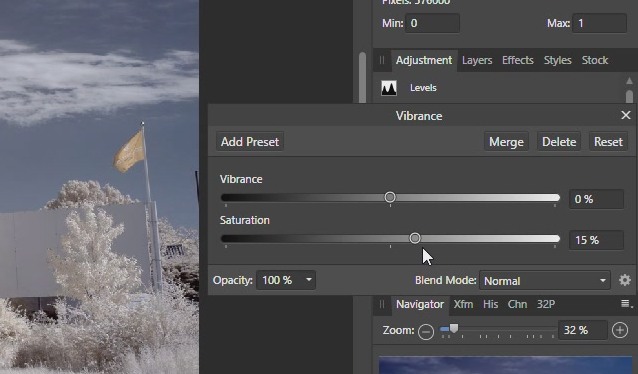
Export your image.

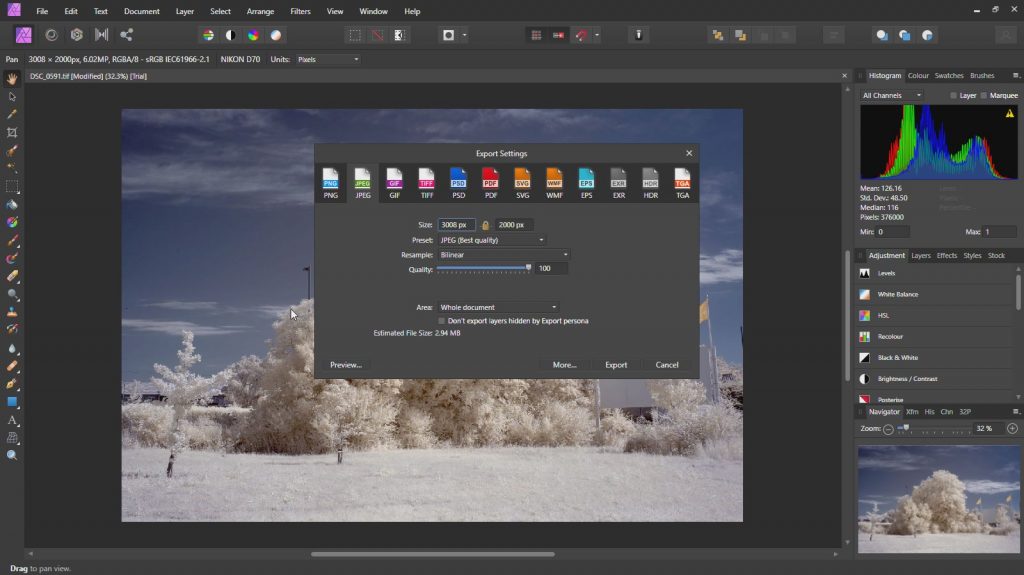


Download Our Infrared Photography Guide
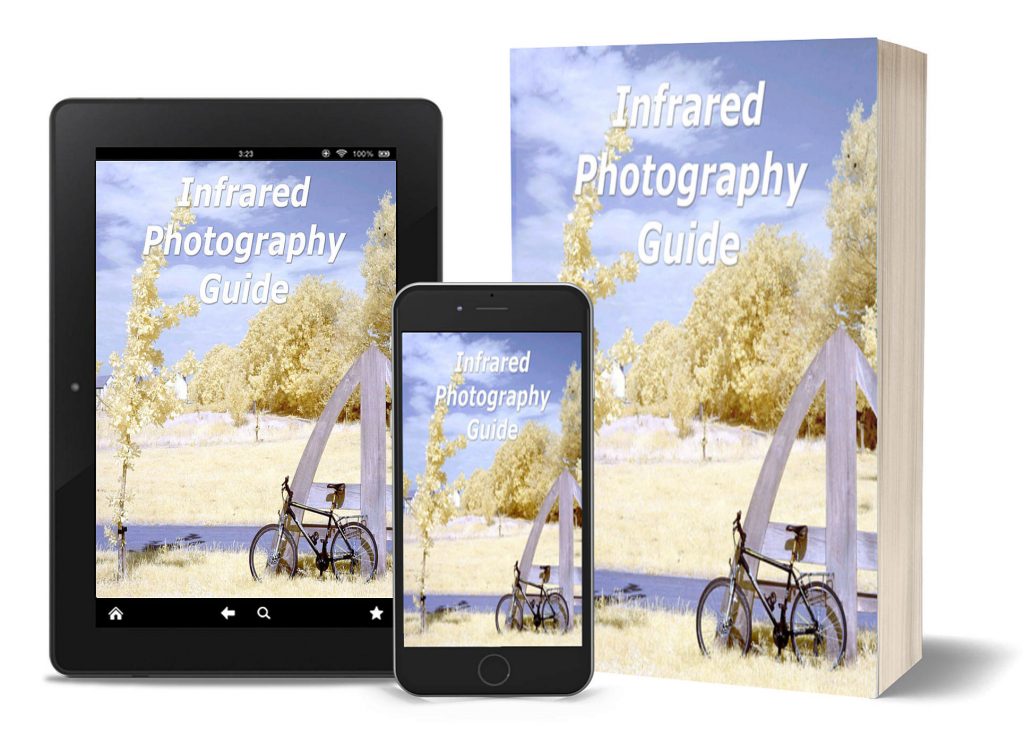
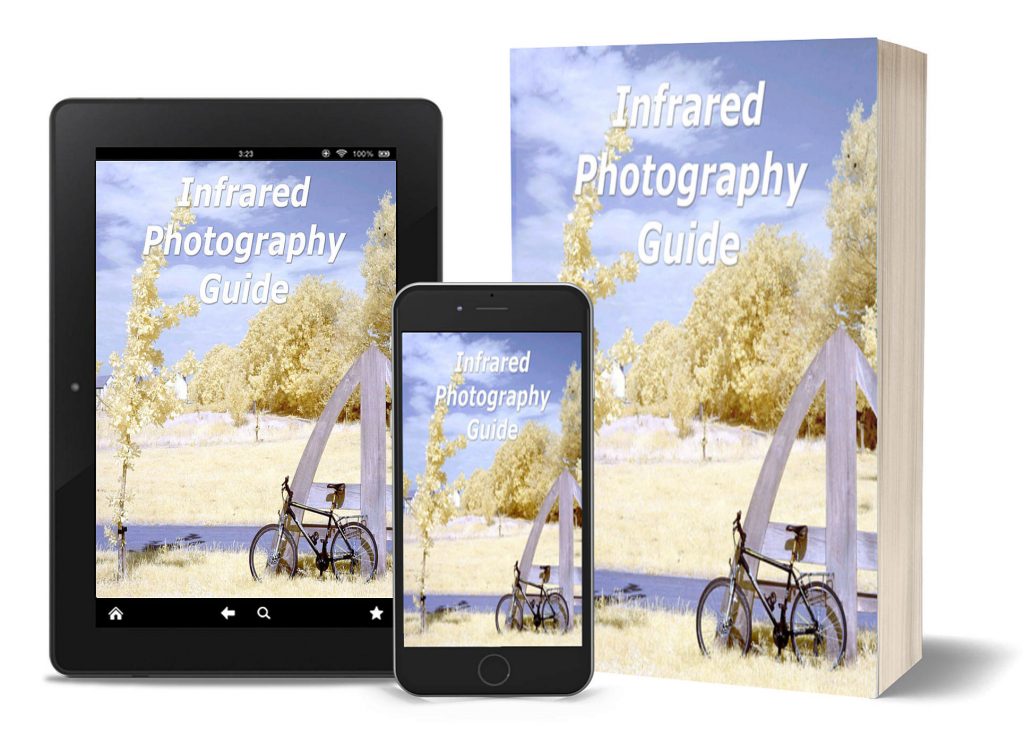


 Subscribe to our YouTube channel
Subscribe to our YouTube channel