Contents
Infrared photography with a stock camera
The fastest way to try out infrared photography is to buy some infrared filters and use your camera with a tripod.

This is probably the fastest way, but there are some limitations. Moving objects like trees in the wind will be blurry due to using a long exposure.
If you use manual settings, some cameras have restrictions and show exposure simulation on the screen. This is inconvenient as the screen will be dark and it will be difficult to frame the image. This limitation is only on DSLRs so mirror less cameras are not affected.
There are many infrared filters available. The good for a start would be Zomei filters. Later on, you can buy a 720nm Hoya IR filter.
To start taking infrared images with an unmodified camera we will need a tripod, an infrared filter and obviously a digital camera. Cameras with a very small sensor probably will not suit this purpose. I have tried the Nikon P7700 and the results are not good at all.
The Olympus OM-D E-M5 is a better option. Actually, this is the camera used in the mentioned video below. Everything Canon with APS-C sensor like 600D, EOS Kiss X5, EOS Rebel T3i, 1100D, T3, X50, 1200D, T5, X70, 1300D, T6, X80, 200D, EOS Rebel SL2, EOS Kiss X9 will do an excellent job.
Here is an image from a stock Canon 1100D with a 720nm filter.

And here is the processed image.

Download Our Free Infrared Photography Guide
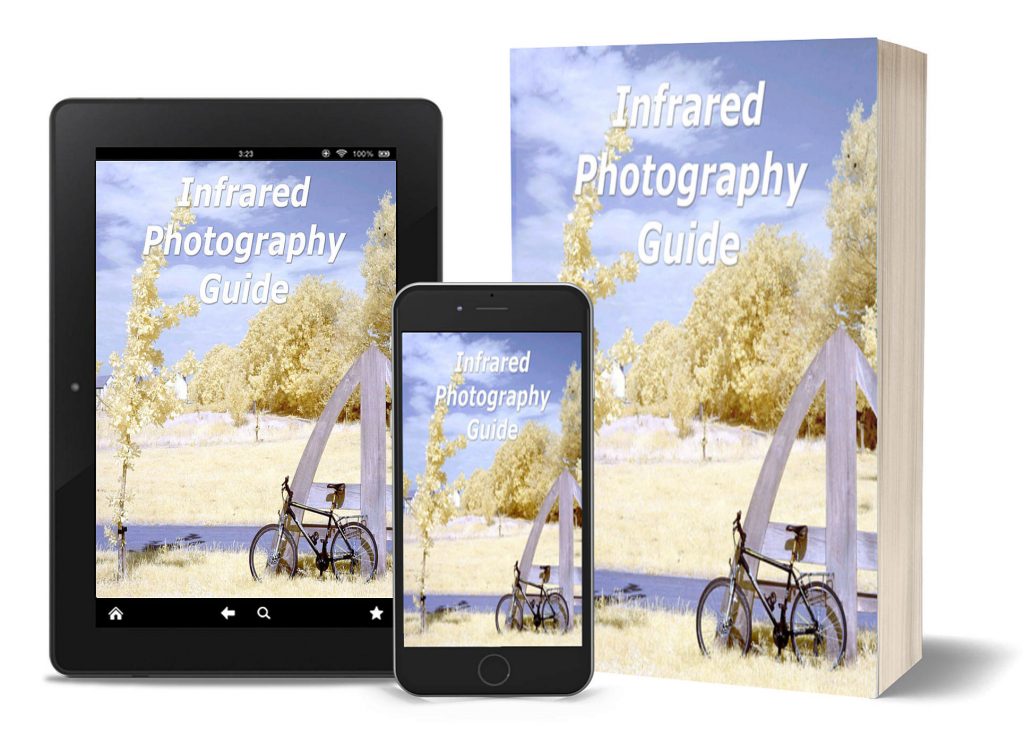
How to take infrared pictures with a digital camera
What are infrared filters available
How to process infrared images
How to modify a digital camera for infrared photography
How to modify a digital camera to a full spectrum
How to process infrared images without Photoshop or Light Room
I have found a quick method to process infrared images on YouTube. Here is the link to the video.
And here is a step by step guide.
- You will need to get Gimp. It is free.
- Open your file as a layer in Gimp: File, Open as Layers.
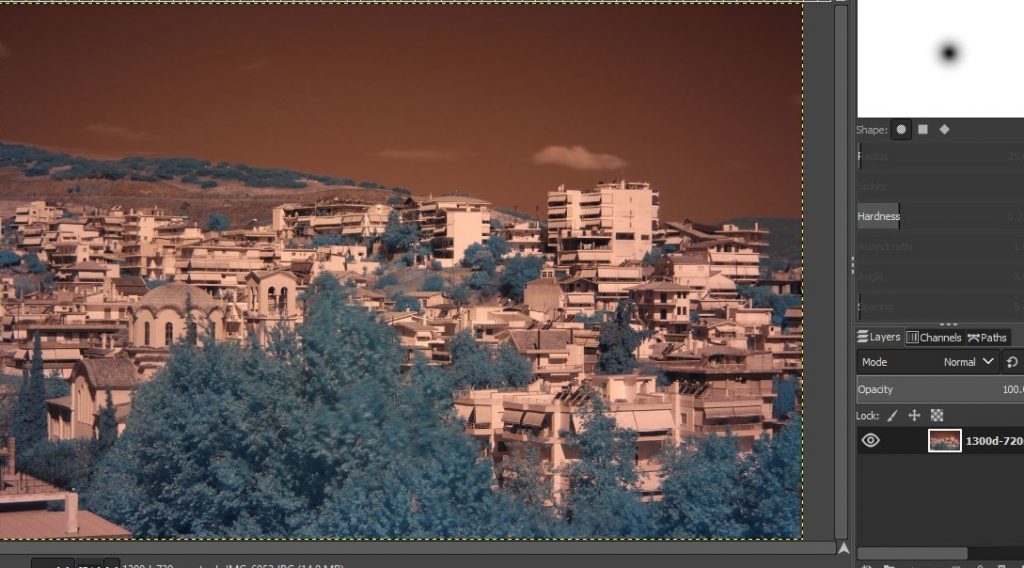
Click Colors, Auto, White Balance.
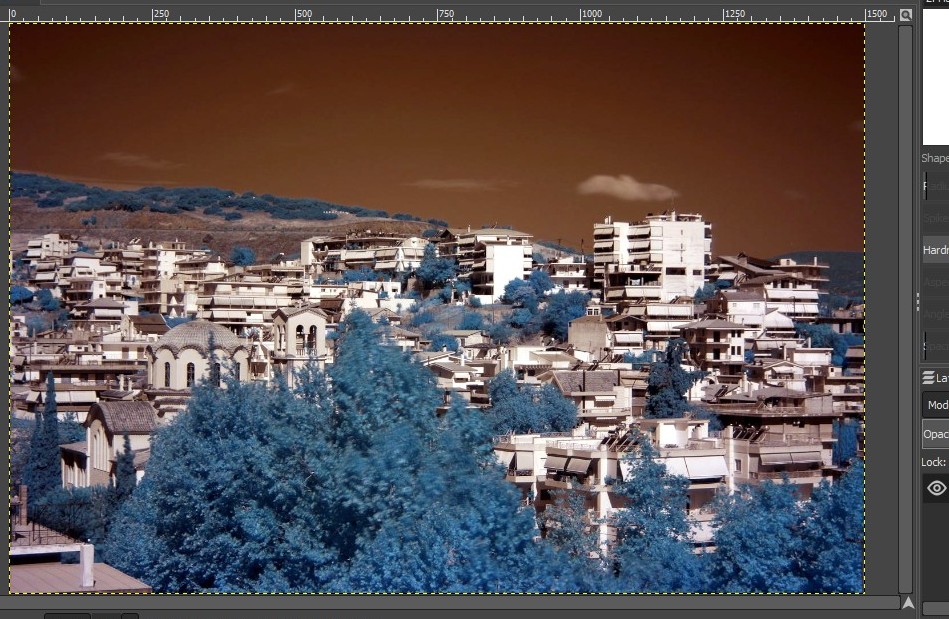
Click Colors, Components, Channel Mixer. Swap red and blue channels as shown in the image.
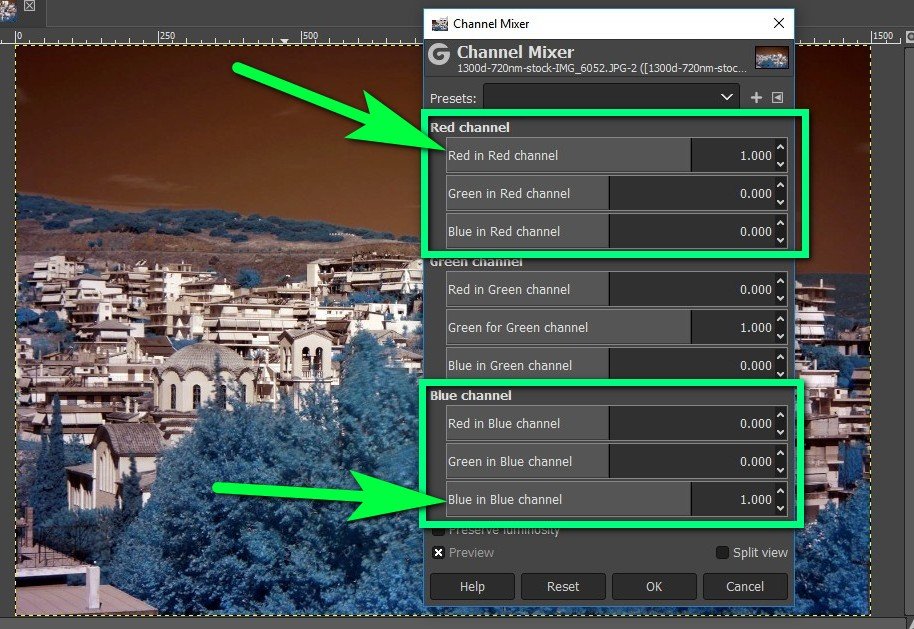
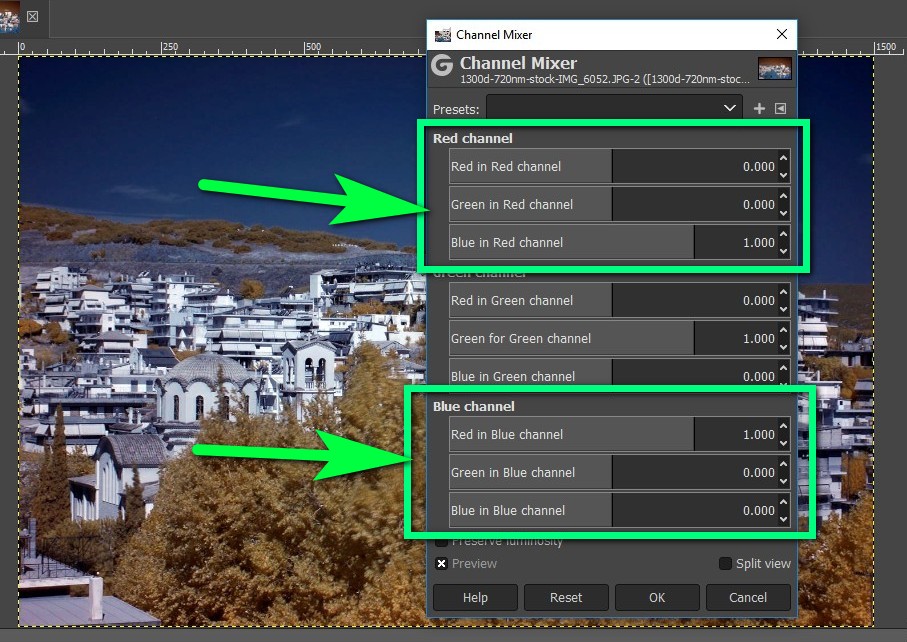
Adjust a little red and blue in each channel as you like.
- Duplicate layer by right clicking on Layers then New From Visible.
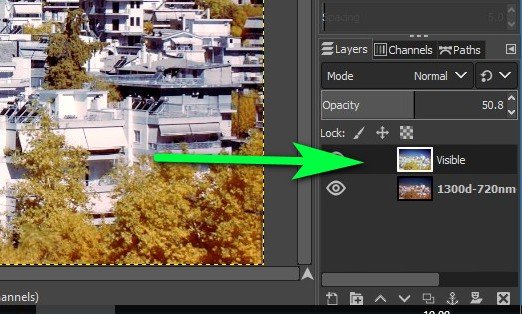
Click Colors, Auto, Equalize. This will blow up the image a bit. Adjust the opacity of this layer on the right side to about 50 percent.
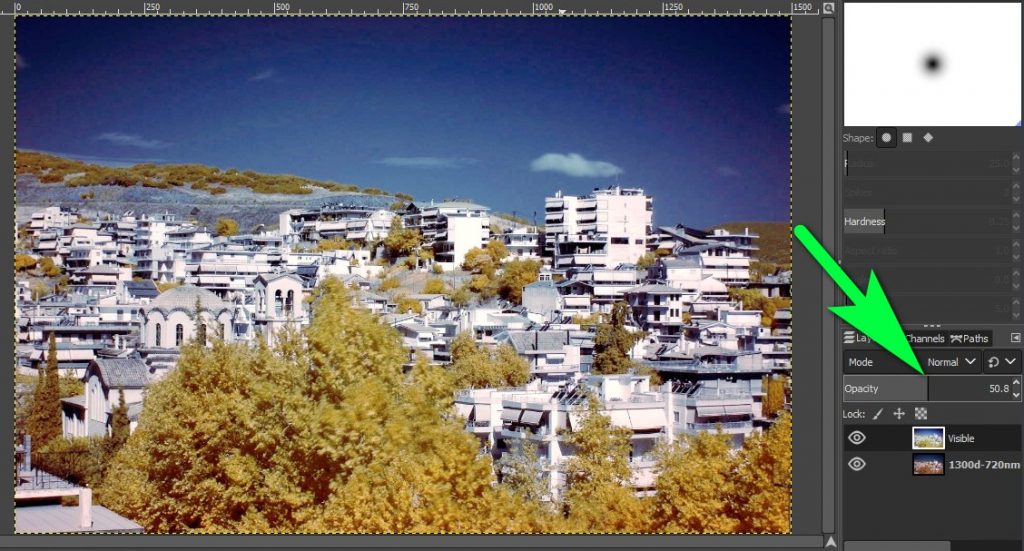
Optional: Go to Colors, Curves and increase contrast by dragging the left side of the curve down.
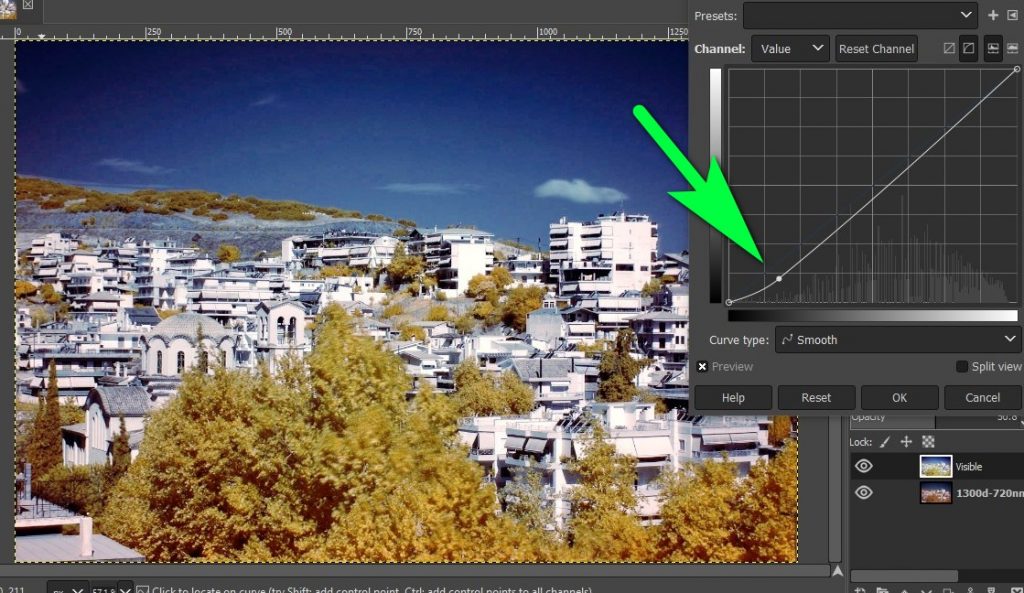
In the video he also adjusted red and blue color curves separately.
How to Modify the Canon 1100D (X50, T3) to a full spectrum
Why the Canon 1100D. This camera is cheap, easily convertible and has a ton of available accessories on the market. It still produces good pictures even by today’s standards.
We even can use it for astrophotography and yes, there are tons of clip-in filters available like Optolong CLS (city light suppression).
The easiest way to work with the camera conversion is by wearing cotton gloves and using Lindy screwdrivers. Unscrew all the screws that are on the outside. Remove the back panel. You will find this PCB board. You need to disconnect all the ribbon cables and there also is a thick cable needed disconnecting.
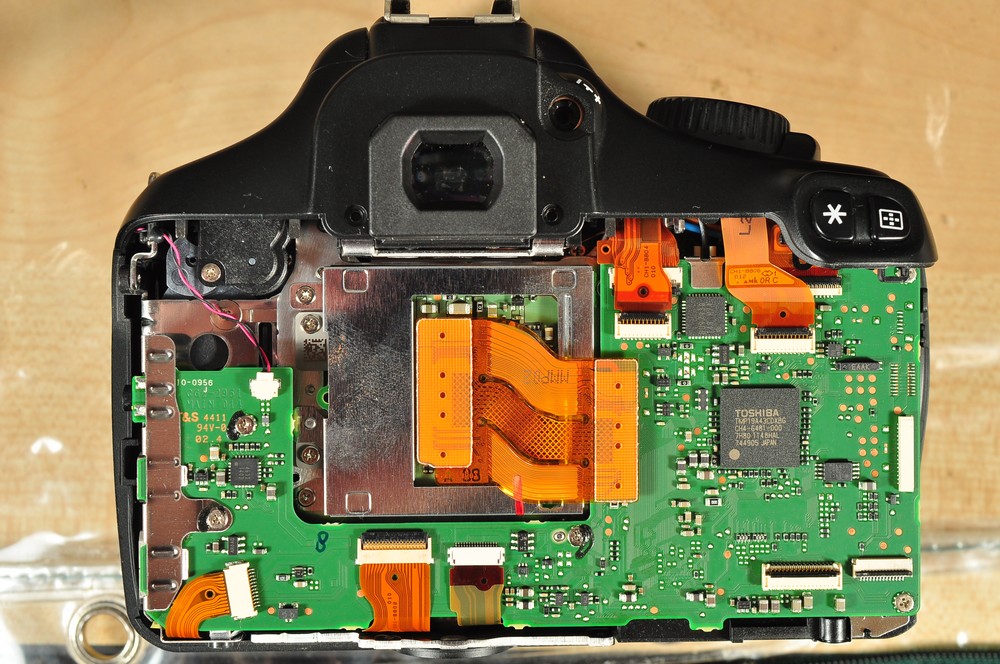
After that unscrew PCB screws.
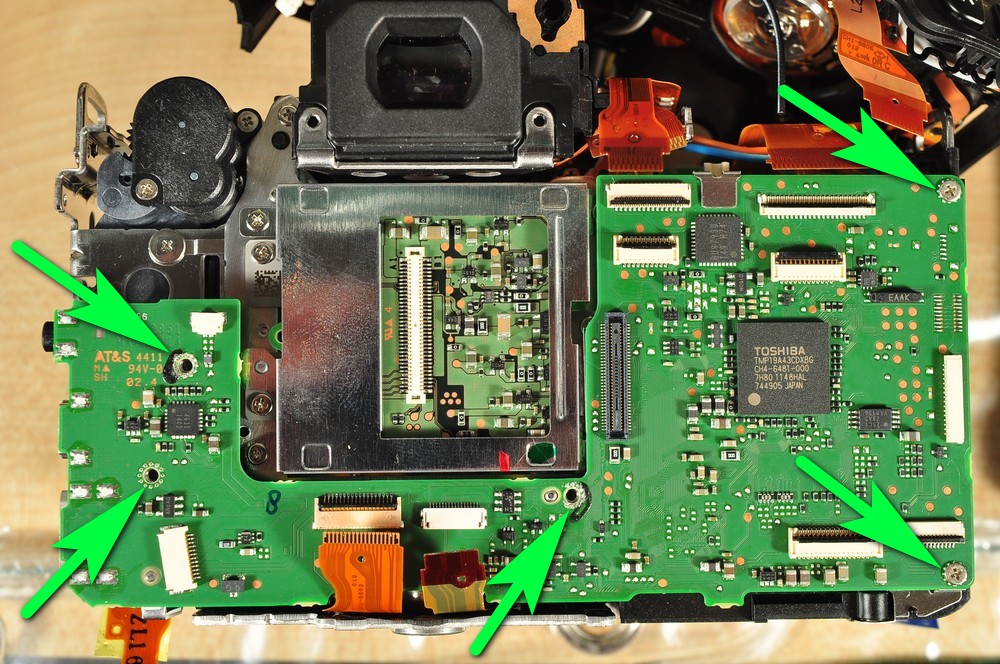
Unscrew screws holding the sensor.
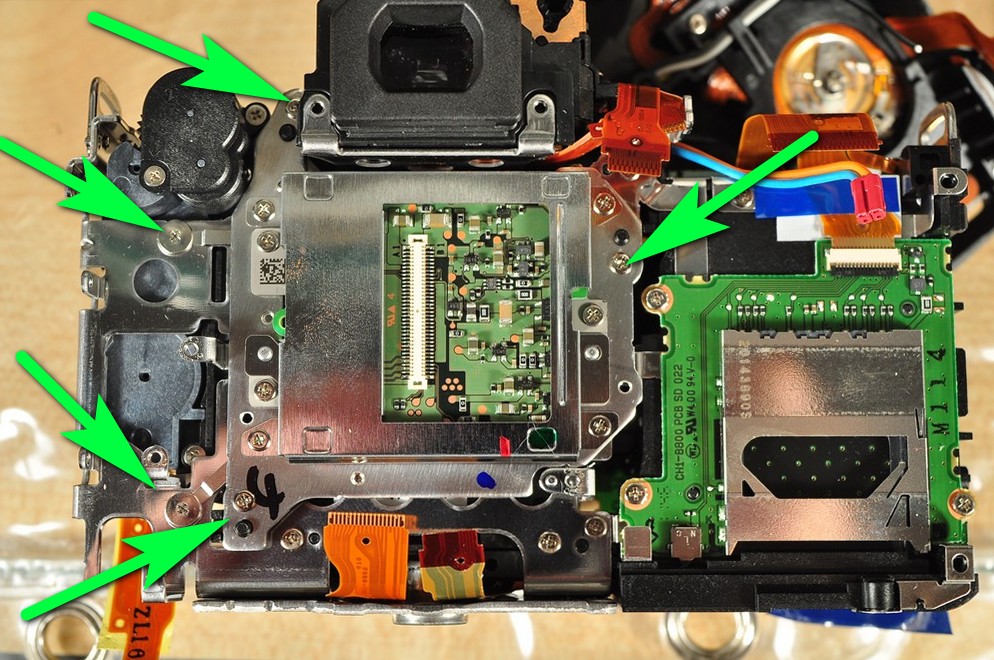
Here is the sensor. We will need to unscrew those two screws also. If you worked to this point with cotton gloves, it is better to take them off. This is because these gloves spread cotton particles and we do not want this to happen near the sensor.
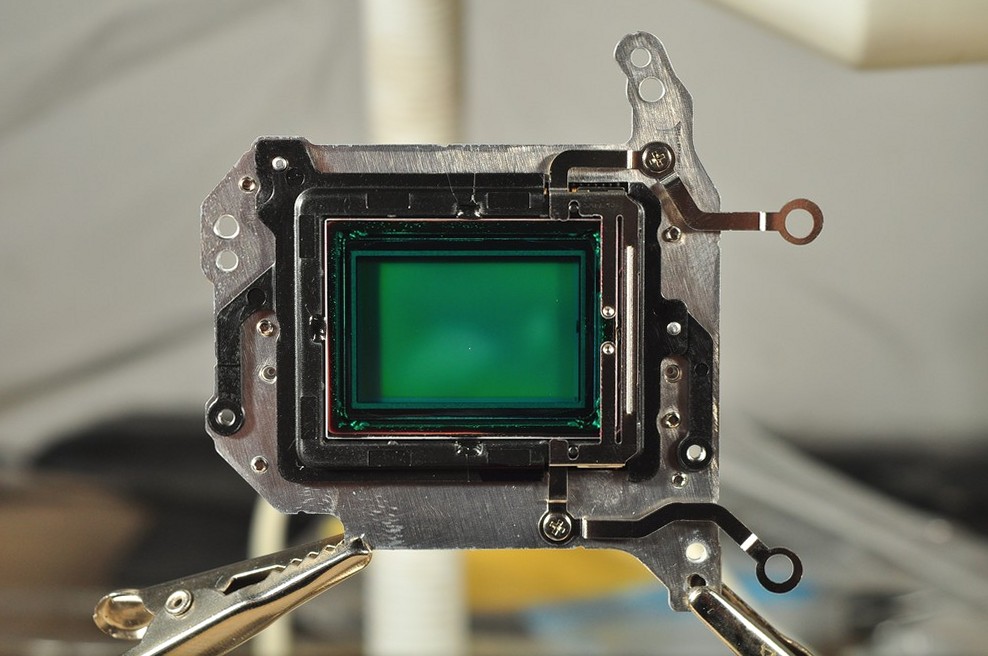
Use a small flat screwdriver to get underneath the black plastic and lift it. Try lifting it from all the sides.
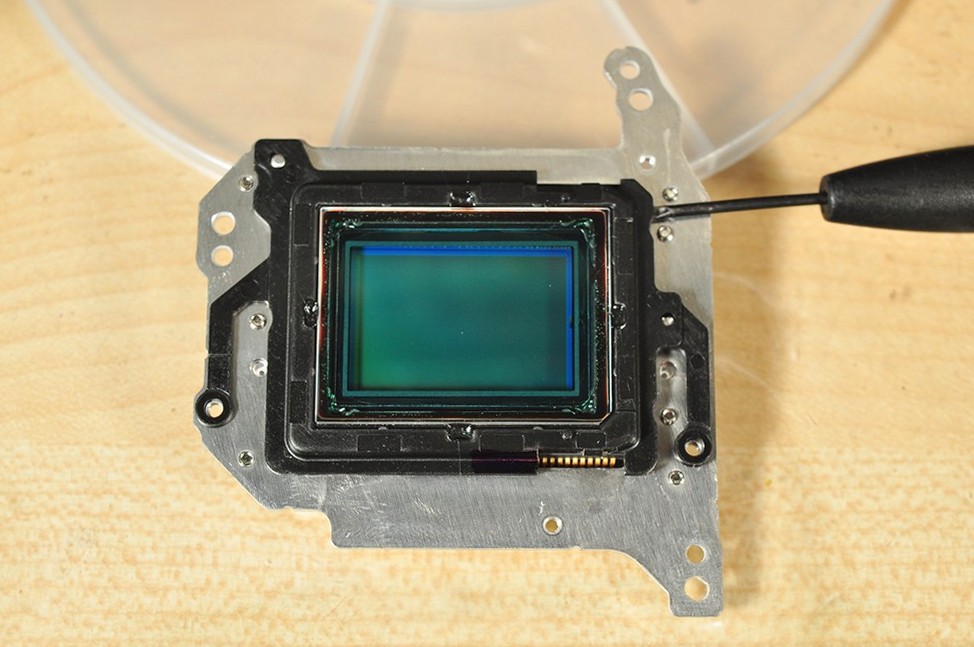
Try to keep the front of the sensor facing down. This way you will avoid dust particle contamination.
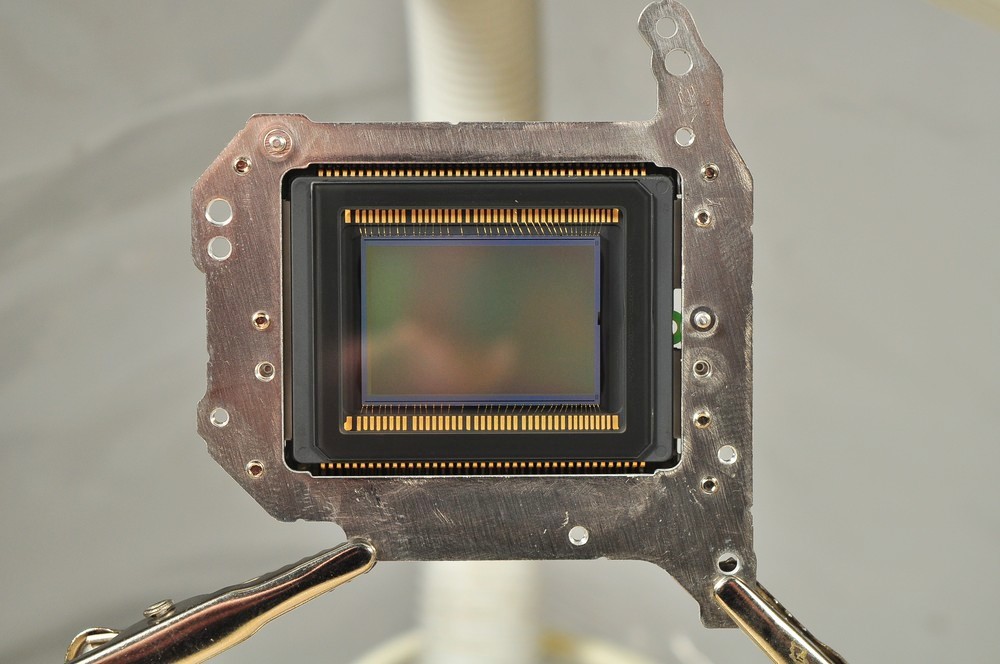
This is it. Inspect the surface of the sensor with a powerful LED flashlight in a dark room. Remove dust particles that you see with a photo blower. Put the sensor back and assemble the camera.
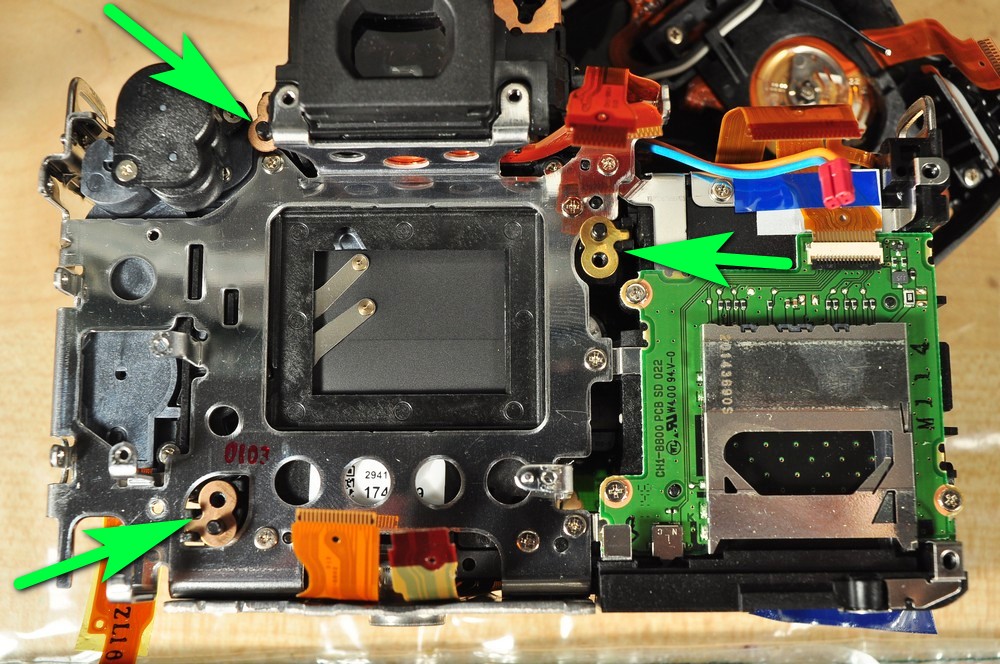
The sensor sits on three shims. Those are usually not the same thickness. They use them to level the sensor. So, a good idea is to leave them there.
Here is the complete disassembly guide.
I would also suggest converting the Canon 600D (X5, T3i), though, this camera has the sensor fitted on springs so you would need a gauge to level the sensor properly. Basically, if you have a piece of metal that fits in the gap between the sensor and chassis, I think you could level it properly.
Also, you can try a caliper.
If you remove only one glass and leave the first for astrophotography, the sensor should be moved to the front by 0.15 mm. If we remove both filters, we need to move the sensor by 0.3 mm to the front.
Sometimes there is no space left to move the sensor to the front. In this case move the sensor as far as possible and make sure it is level. A 0.15 mm difference is a lot when we speak about sensor leveling.
How to take infrared images with a mobile phone
You will need:
- A phone (iPhone 11 Pro Max works best), a tripod, a phone case that will accommodate a filter mount and IR filter. There are also filter clips for mobile phones. If nothing is available, you can sacrifice one phone case and glue the filter directly on the case plastic.
- Hoya R72 or a generic 720nm infrared filter.
- Download the application Camera+2 from the App store (for iPhones).
- Fit the phone on a tripod and set Camera+2 to autofocus and manual exposure. In the white balance settings set the Kelvin temperature to 1500. RAW image quality is preferable.
Set the ISO to 100 or the lowest possible. Put the filter in front of the lens. Adjust the exposure until it seems about right on the screen and take the image. - Lower the saturation to zero. If you have a Lightroom Mobile bump up the clarity and contrast.
You can buy these cameras
You can try:
- eBay
- Search on Google
- Facebook marketplace
- Or our shop here
- Amazon does not have any DSLR or mirrorless. Because of brand restrictions sellers need permissions to list their refurbished, used or new cameras.
Filters
As mentioned before the Full Spectrum camera (which we call the Ultimate), all the filters are removed, and you need a filter corresponding to your wanted images. For infrared, the most popular filters are 590nm, 720nm and 850nm. The 590nm one will give more color. The 720nm one is a standard infrared filter and is good for color and black and white photography. The 850nm filter used for black and white photography.
Zomei infrared filters are about 15 USD each. There are better filters from Hoya.
Zomei 850nm filter is probably on the same quality level as SCHOTT filter.
The Hoya 720nm or R72 filter has better quality than the same filter from Zomei.
There are many Astronomical filters. An affordable one is Optolong CLS (city light suppression) or the same CLS filter from Svbony. A better one is Optolong L-eNhance, which is three times more costly than the previous one.

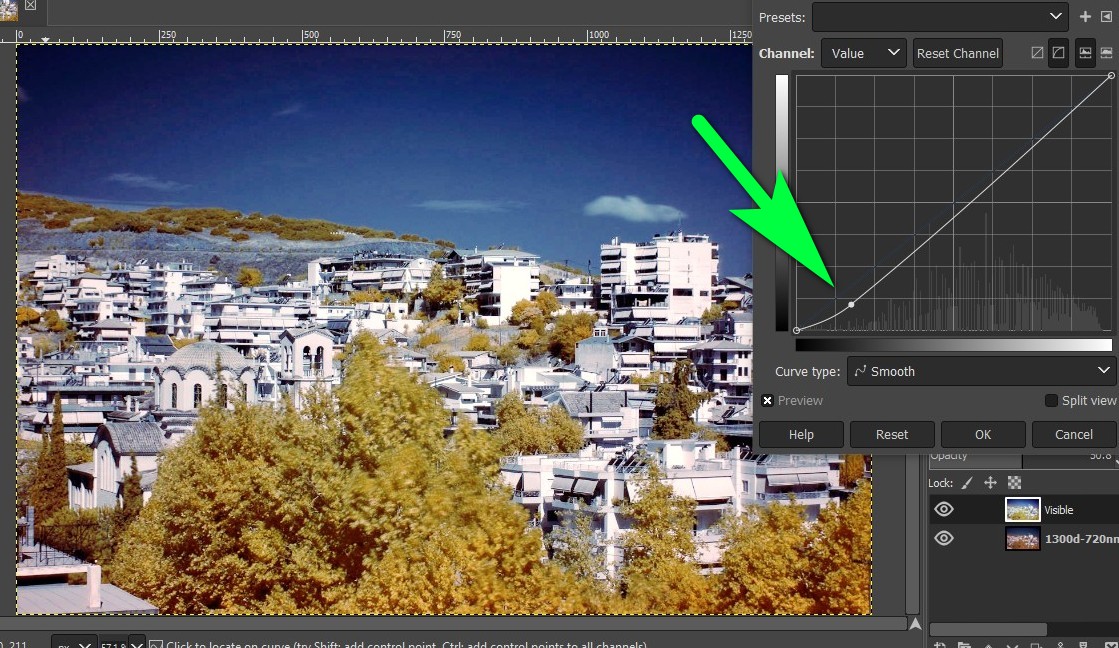
 Subscribe to our YouTube channel
Subscribe to our YouTube channel