Here is infrared camera manual for Fujifilm S2980. There are two ways to take infrared pictures with the camera. (1) Modify the camera and make it Wide Spectrum (also known as Full Spectrum) or place in the camera a filter that will make the camera 720 nm, or other wavelength permanently. You will need this infrared camera manual.
(2) Use the camera without any modification and place filters in the front of the lens. This usually results in long exposures of 10s or more.
Contents
Download Our Infrared Photography Guide
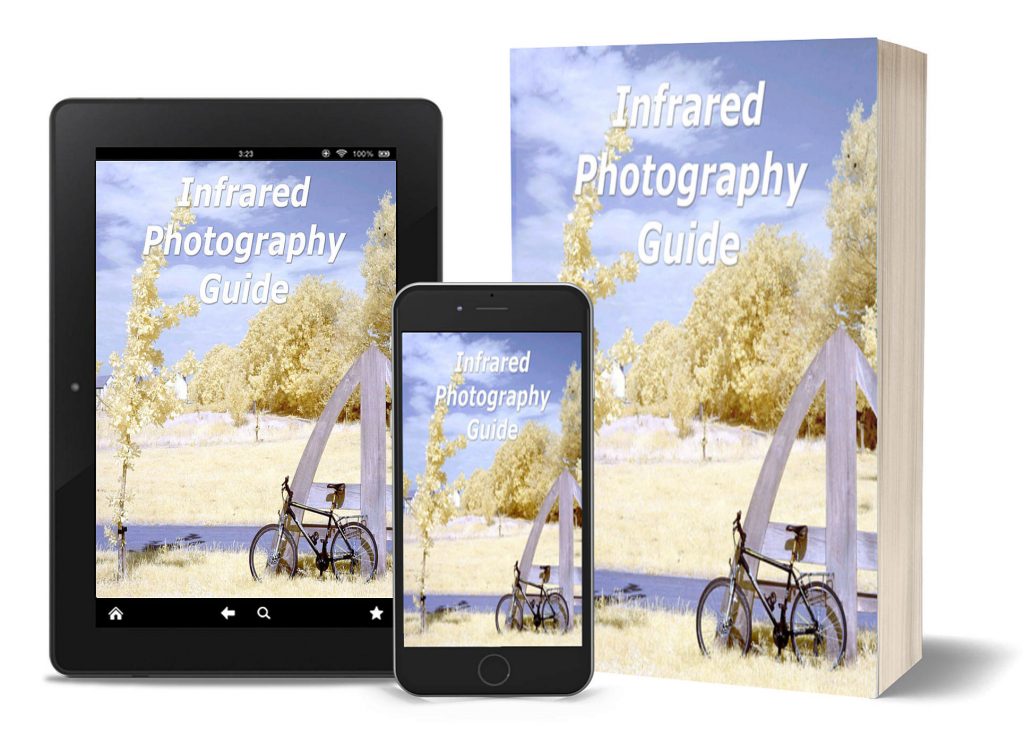
- How to take infrared pictures with a digital camera
- What are infrared filters available
- How to process infrared images
- How to modify a digital camera for infrared photography
- How to modify a digital camera to a full spectrum
Preparing Full Spectrum (Wide Spectrum) Camera to Take Deep Black and White 850 nm Pictures
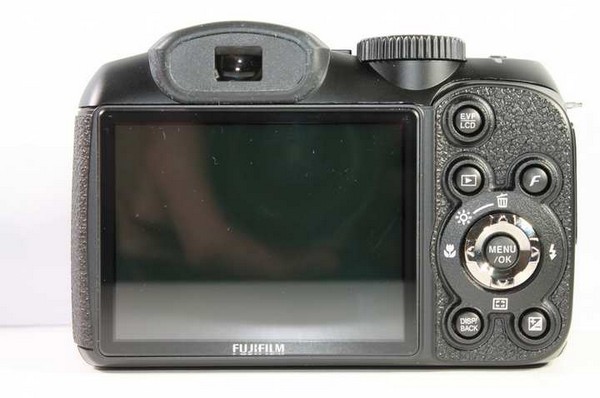
Power on the camera.
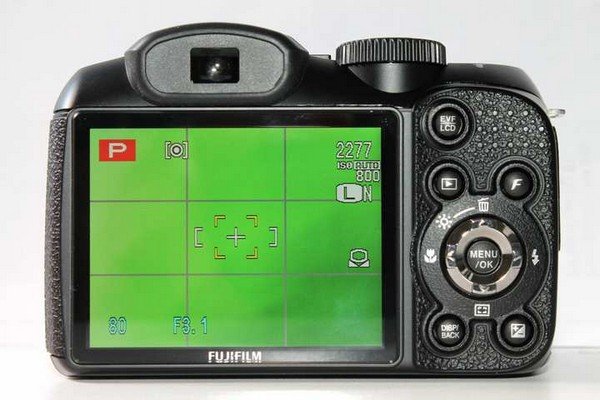
Place an 850nm infrared filter on the lens.


Take a grey card. We will use it to set a Custom White Balance in the camera.
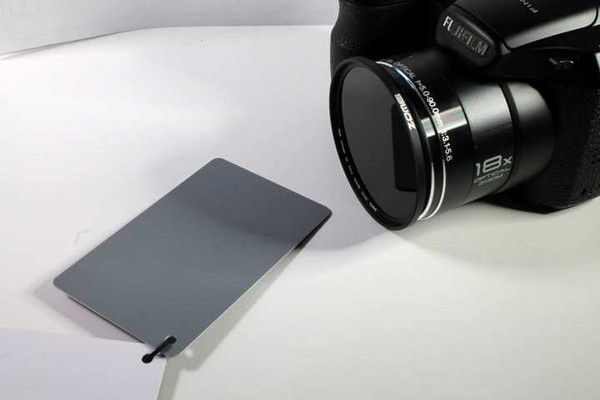
Set the dial on top of the camera to the letter P (Program).

Press Menu and the down arrow a few times until you see the White Balance menu option. Press the right arrow or OK.
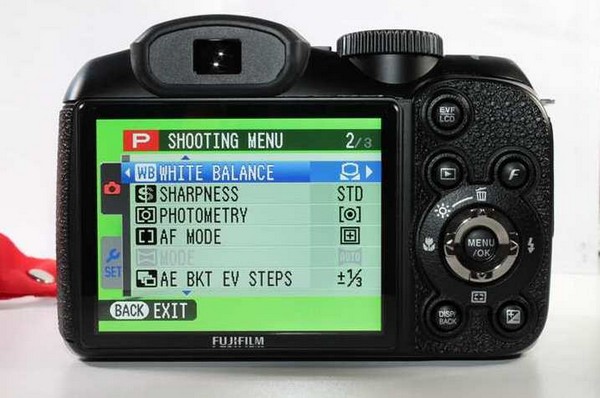
Use UP and Down arrows to select Custom.
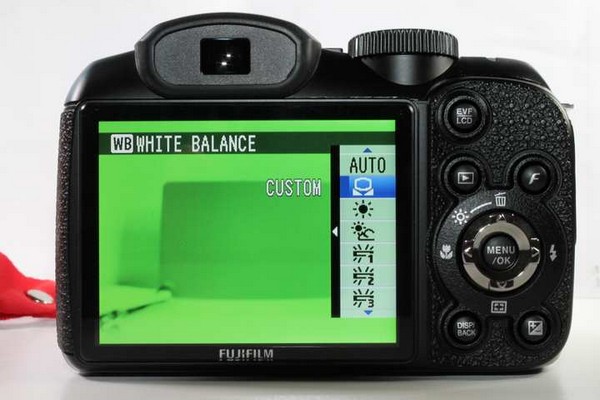
Fill the white rectangle frame in the view screen with the grey card and take a picture by pressing the Shutter button. Press OK to confirm if needed.
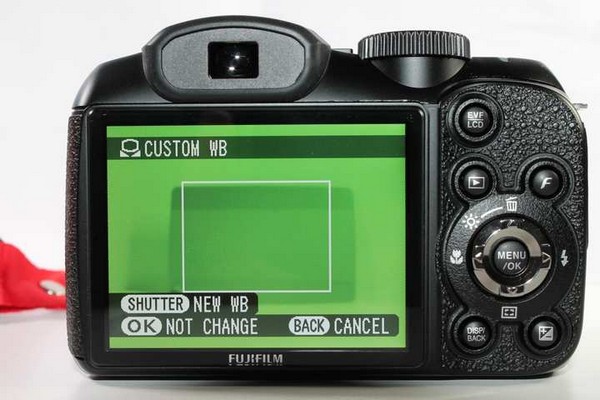
Now you will be able to take Infrared Deep Black and White images like ones shown below.



How to Take 590 nm, 690nm, 720 nm Infrared Pictures
The procedures are the same as above:
• Place a filter in the front of the lens.
• Set custom balance to a grey card. (Asphalt or something similarly grey works as well). Alternatively, you can set white balance to the grass. This will make grass appear white.
• Take pictures. For best results with infrared images, take pictures on a sunny day.
In addition we will do a channel swap. Please install the Gimp software.
Open an image for editing: File -> Open.
Adjust color levels by going to Colors-> Levels. If needed, slide the arrow from right to left to make the image brighter.

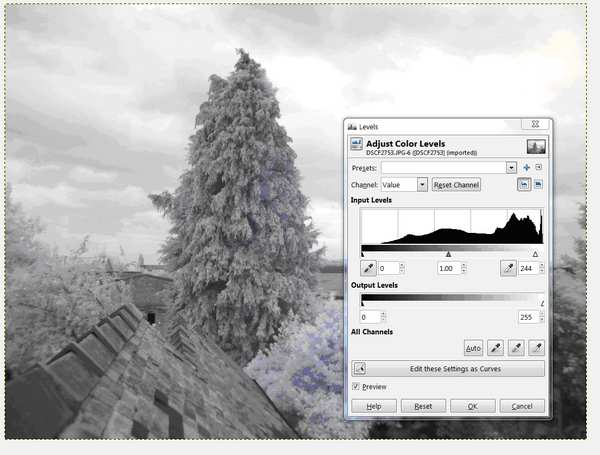
Swap channels. Go to Colors>Components>Channel Mixer. On the red output channel, adjust red to 0% and blue to 100%.
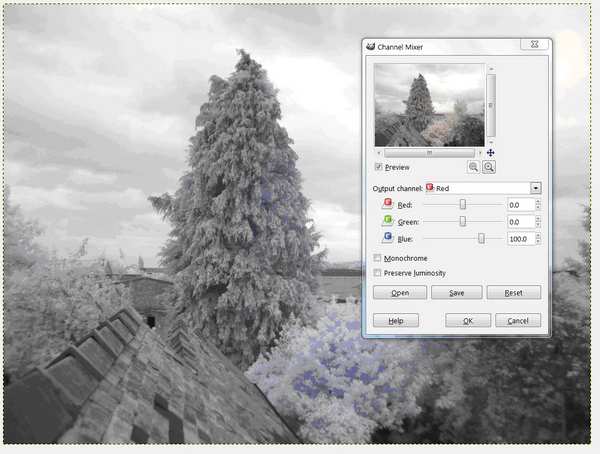
Next, select the blue output channel. Set red to 100% and blue to 0%.
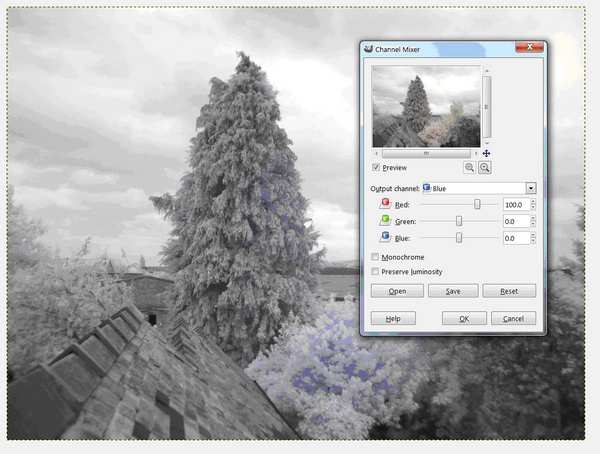
Further actions very depending on your taste. For example, you can make the sky blue by adjusting the hue or increasing blue in the channel mixer, etc.
Infrared Photography Manual For Fujifilm S Series Cameras. Free To Download
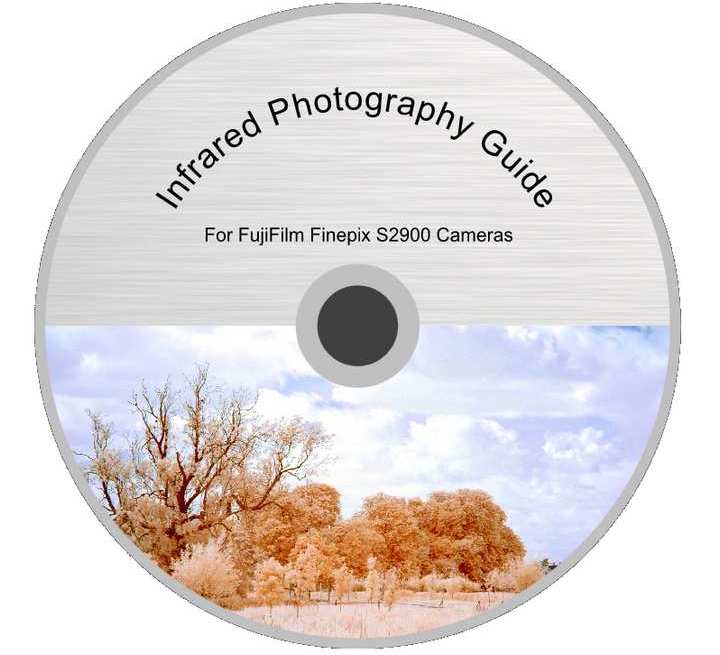
Here are some mind blowing infrared pictures.


 Subscribe to our YouTube channel
Subscribe to our YouTube channel